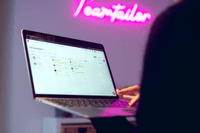Discover how Teamtailor’s new AI feature Co-pilot can improve your recruitment today


Scott van Dort
As Senior Copywriter at Teamtailor, my goal is to communicate, inform, educate, and inspire existing and potential users about our incredible, all-in-one recruitment solution.
We're excited to introduce Co-pilot, a new generative AI feature, now available for activation within Teamtailor.
Co-pilot uses OpenAI API, which is the same API that ChatGPT is built upon.
In brief, we developed this feature to assist our users in streamlining recruitment. Co-pilot is made up of several complementary AI tools, each designed to simplify different stages of recruitment.
As the name suggests, Co-pilot is your ally as you navigate through your recruitment processes. You’re still the captain and always in control but have a co-pilot beside you whenever you need help.
Ready to take your recruitment to new heights? Hop on board.
Co-pilot can help you with job ads
Writing job ads is often a time-consuming process. But with Co-pilot, you can generate text for job ads in seconds. Simply enter the job title and Co-pilot will provide you with a role description relevant to the position.
What’s more, you can prompt Co-pilot to suggest relevant skills and traits unique to the role. Skills can also be assigned a weight of importance. This is particularly useful when reviewing resumes. For example, based on the weight you've assigned to a specific skill, Co-pilot will quickly reveal who your top candidates are.

Use Co-pilot to summarize resumes
Upload a candidate’s resume in PDF format and our AI will scan the information. A candidate profile card will then be created and all information, such as their work experience will be populated.
Note: Co-pilot only summarizes skills and will not add any personal information. This ensures a fair recruitment process and removes any unconscious bias.

How Co-pilot can help with communication and summarize candidate interviews
Use Co-pilot to draft communications to candidates. Co-pilot can help you write an email informing a candidate of a first-round interview or notifying them that they'll not be moving forward. Of course, all communications can be edited and personalized as you wish.
For candidates you wish to interview, you can use Interview Kits to suggest relevant interview questions based on the role description and job ad. For example, for the position of a programmer, Co-pilot will generate questions about relevant skills, such as a specific coding language.
One of the most powerful things about Co-pilot is its ability to provide a written summary of candidate interviews in real-time.
With Teamtailor's video meeting tool, you can record candidate interviews. During the interview process, Co-pilot will add the candidate's answers to the questions that you created in the Interview Kit. This allows you to focus on the candidate during the interview while Co-pilot takes notes.
You can then review an AI-generated summary of the interview. This can be handy, for example, right before a second interview.

Enhanced candidate experience
Another great thing about Co-pilot is its ability to enhance the candidate experience and makes the process more personal.
For example, when drafting communication to a candidate, rather than sending a standard, impersonal rejection letter, Co-pilot can read the notes from your interview to provide the candidate with specific feedback about why you’ve decided not to proceed with their application.
This information could include who the candidate met with, what you discussed during the interview, and why you’ve decided not to move forward with their application. As always, whatever information you include is up to you.
Personalizing this part of the candidate experience helps strengthen your employer brand and provides candidates with valuable feedback.

How to use Co-pilot for content creation
Last but not least, Co-pilot can help you write blog posts for your Teamtailor career site or own website. Being able to create content that’s of interest to candidates is another way to enhance the overall candidate experience.
Simply tell Co-pilot the topic for your blog, and it’ll generate text. Edit, add or remove texts as you like to create your blog.

—-
Ready to fly with Co-pilot? If you’re an existing Teamtailor user, you can simply activate the feature in your Teamtailor platform. Of course, you can also contact our support team via live chat if you need help. Welcome aboard Co-pilot!
Don’t have Teamtailor but want to try Co-pilot for free along with over 100 other fantastic features? No problems!
Recommended topics
![]()
What is an applicant tracking system? The must-have HR tool.
How are applicant tracking systems used? How can an ATS enhance the candidate experience and improve recruitment? Discover the ins and outs of ATS technology.
![]()
Candidates want to know what it’s really like to work at your company. Let employees tell them with Team Stories!
We’d love to introduce you to… Team Stories! Strengthen your employer brand by giving your candidates a glimpse into what it's really like to work at your company.
![]()
How Recruiting Teams Can Make the Most of a Hiring Slowdown
Today, while recruitment may be slow, recruiters who remain steadfast in their commitment to adapt and thrive will reap rewards in the long run.