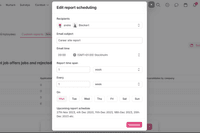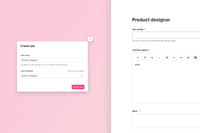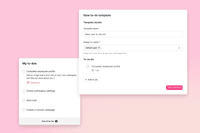Easily achieve your recruitment goals with Guided Recruitment ⏰
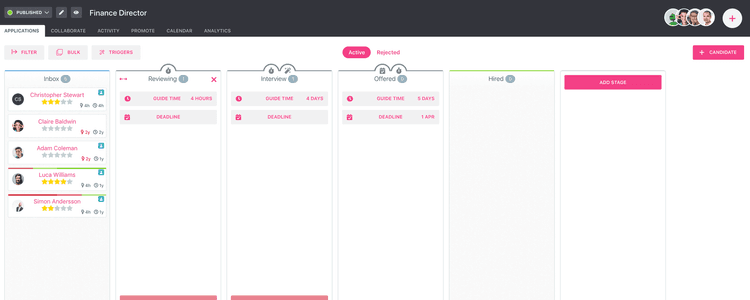
Valérie Downey
Hey, what’s new?
Well, now that you ask, we’re actually adding a pretty smart feature to your recruitment process in Teamtailor. 👏 Guided Recruitment is what we’re calling it, and here are a few main reasons for you to start using it immediately:
- Candidates in your recruiting process will experience a huge improvement in the quality in which you handle their applications, putting them back at the center of your process.
- It makes it simpler for you to set and achieve goals in your recruitment, and optimise your workflow.
- Visualise your goals throughout the process and makes it easy to work towards them together with your team.
What do we mean by guided recruitment?
In short, this feature lets you set a time-based goal to every stage of your recruitment process. This helps your team more easily hit your targets and increases candidate experience. In turn, your NPS score improves too – a real win-win.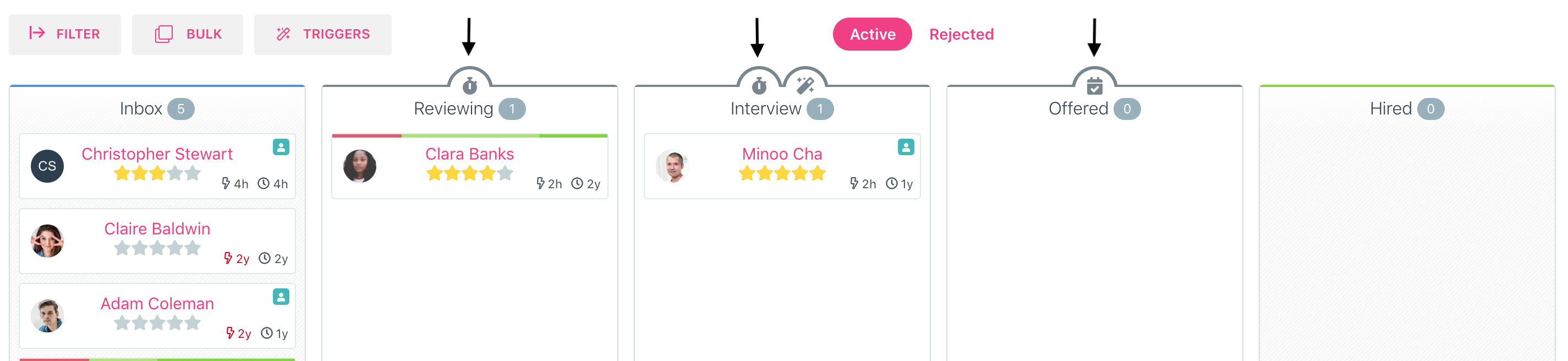
You can custom set the amount of time you want your candidates in every stage, and when you aim to be finished with a specific stage in the recruitment process altogether.
-
Add a guide time to the stages in your recruitment process to add a goal for the maximum amount of time a candidate should stay in a stage before taking action.
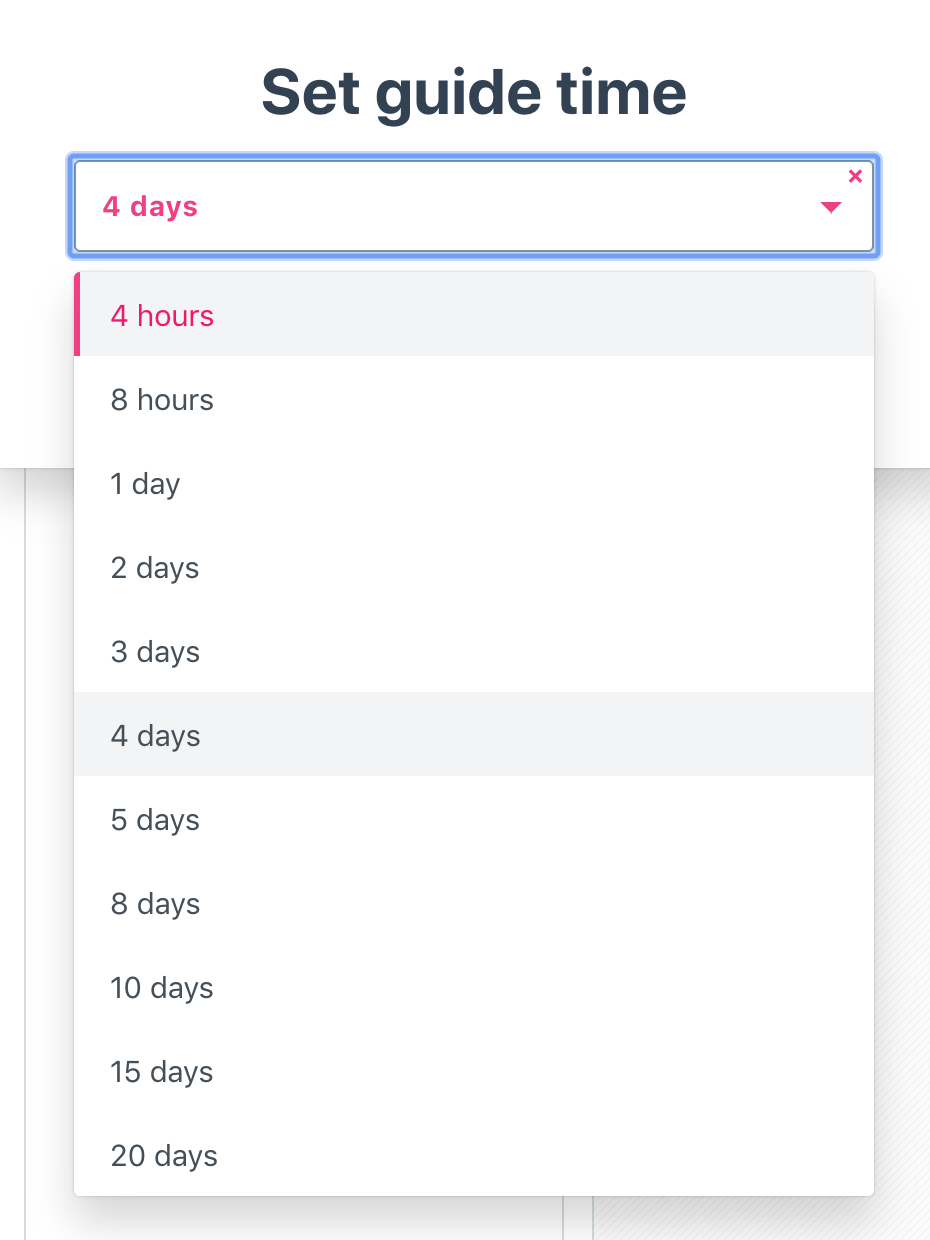
-
Add a deadline to the stages in your recruitment process in which you expect to be completed with each stage entirely, i.e. when there shouldn't be any more candidates in a stage because they’ve been moved forward or rejected.
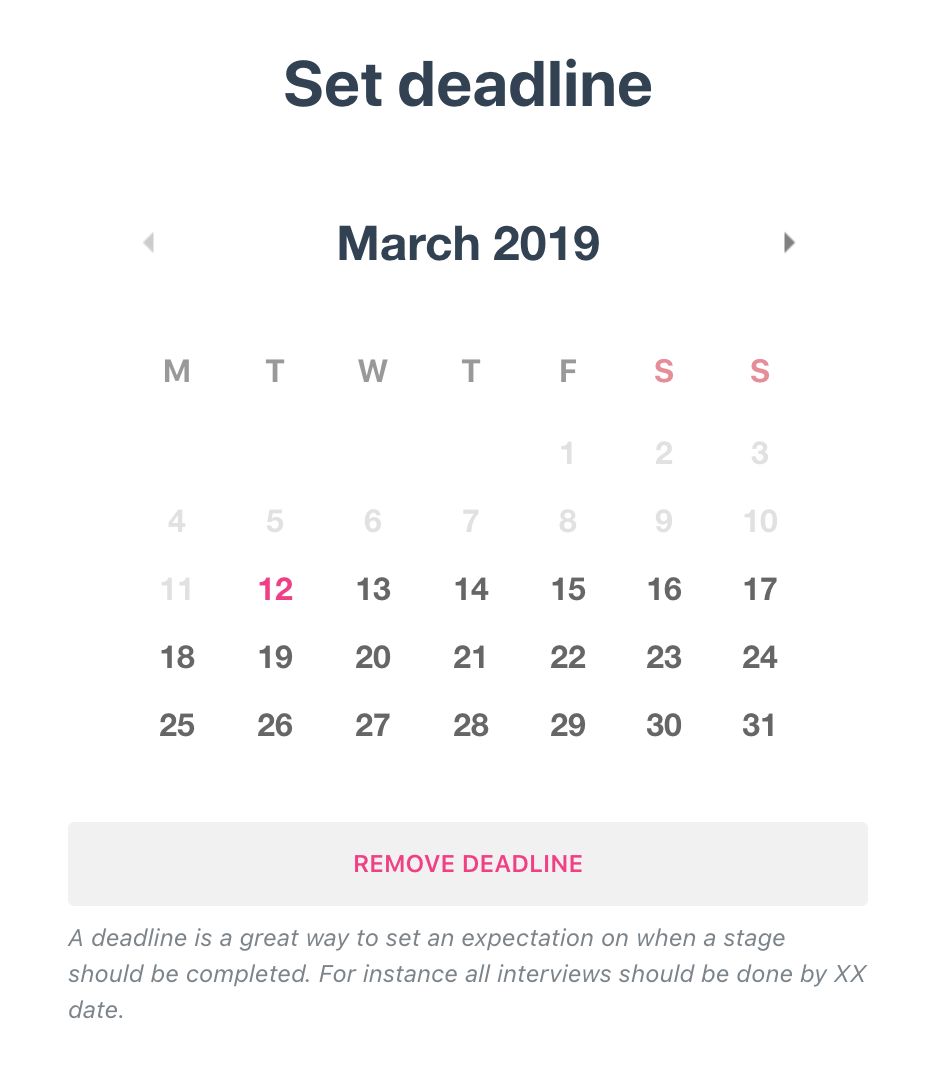
When candidates have been in a stage longer than the amount of time you’ve set, you’ll be warned that the candidate is overdue and action needs to be taken. It looks like this: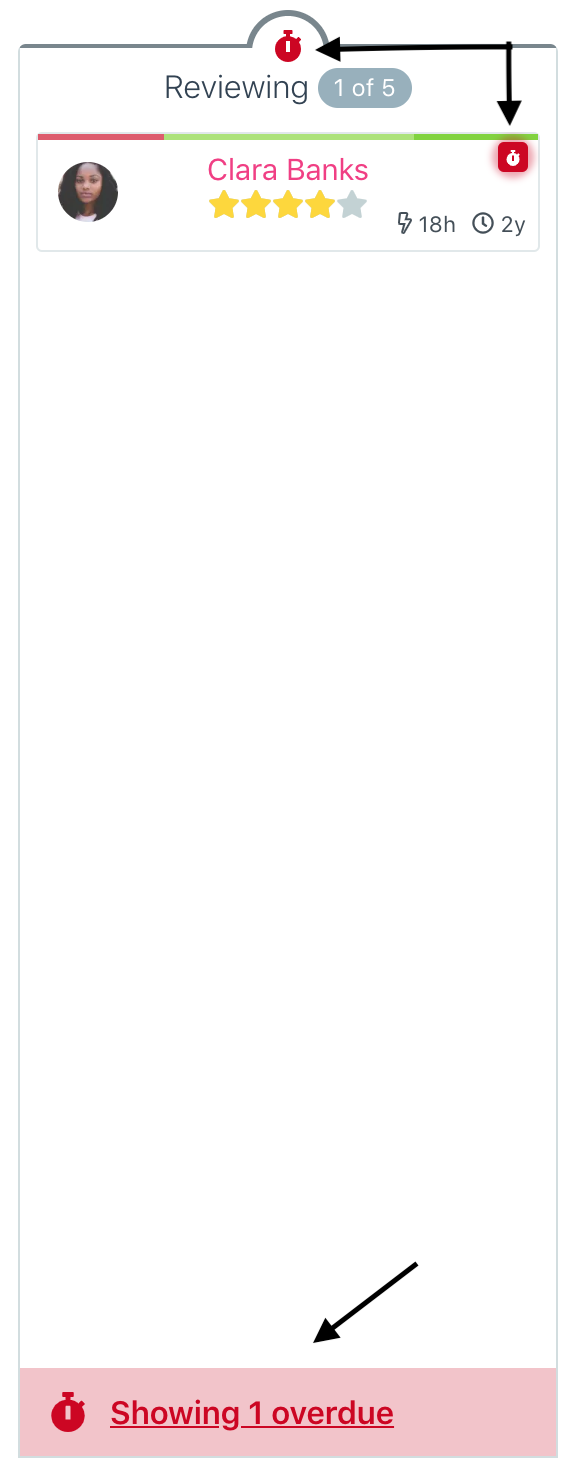
You can click on red pop-up at the bottom of the stage to filter candidates by "overdue" so you can prioritise and take action on these candidates.
Once you’ve done so, the red alert icons immediately disappear and you’re back on track - hooray!
You can activate this feature in two ways:
1. Go to “Stages” when you create a new job ad. Click on the clock and calendar icons.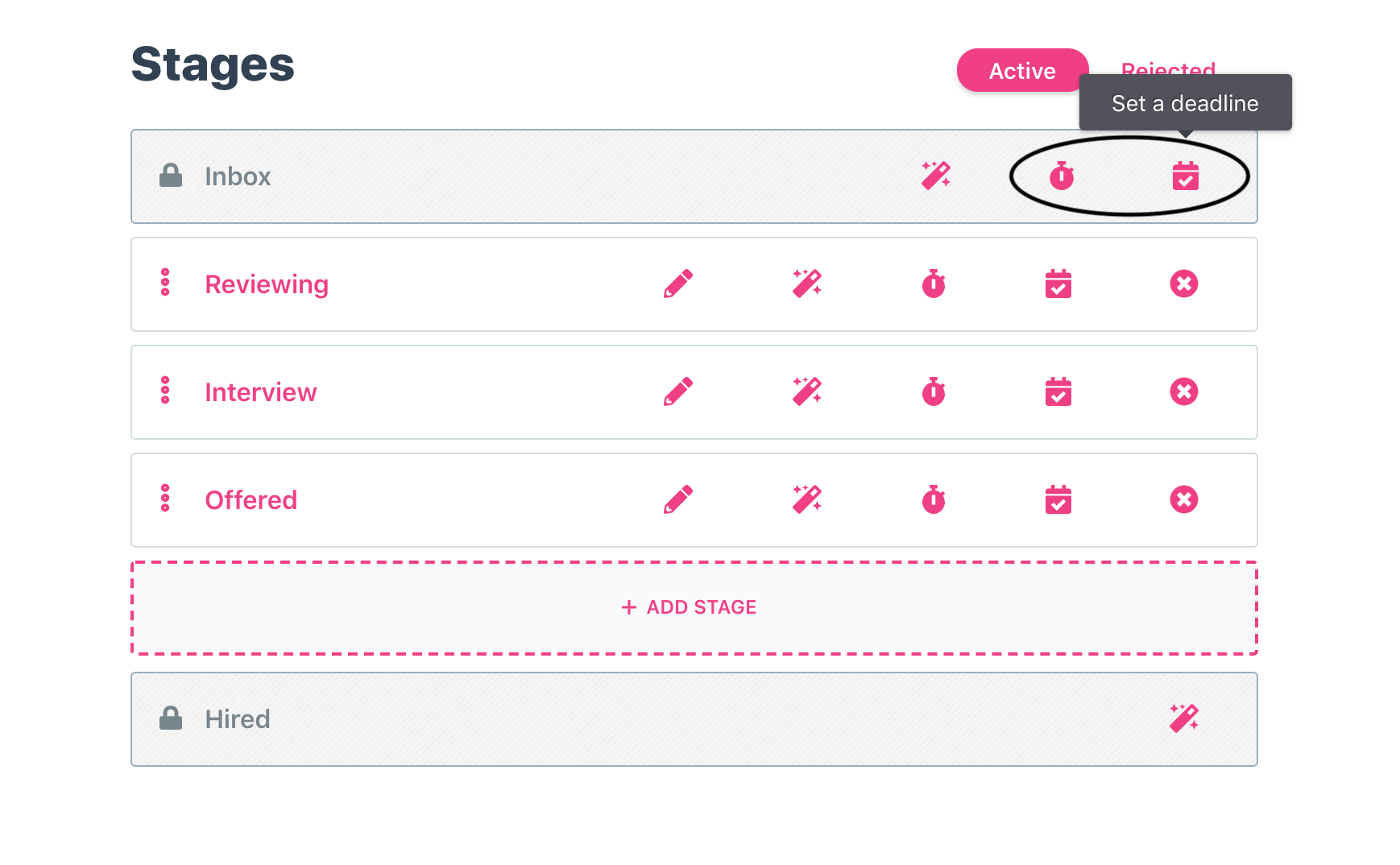 2. Add guided recruitment to an already existing job. Open the recruitment process for that job and click on the setting button on the side of the stage for which you’d like to add a guide time or deadline.
2. Add guided recruitment to an already existing job. Open the recruitment process for that job and click on the setting button on the side of the stage for which you’d like to add a guide time or deadline.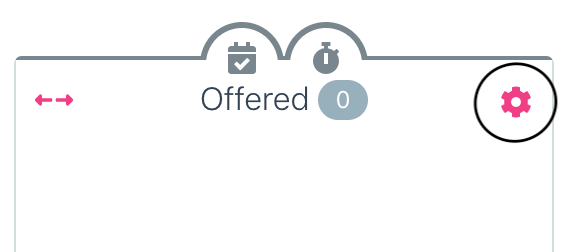
This feature makes it simpler than ever to treat your candidates well and respond to them on time, working seamlessly with your team to do so. Now the ball's in your court to implement guided recruitment and reap its many benefits.
Guided Recruitment is only getting better.
We’re building out this feature as we speak and greatly appreciate any tips or ideas you have for its improvement - please let us know if you have any! 💡Questions? Same thing, just let us know.
Recommended topics
![]()
Highlights from our latest releases ✨✨
We've collected the highlights from our latest releases. Co-pilot, historic reports and more.
![]()
Set a Job Name that's only shown internally
Make collaboration easier by naming your job what it's called internally, and use a different job ad title for the candidates to see.
![]()
Automatically add to-dos for new users 🥳
Add custom to-do templates so that each new user knows exactly what to do as they first log in, depending on their access level.