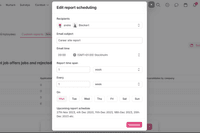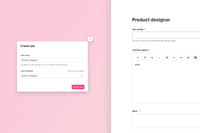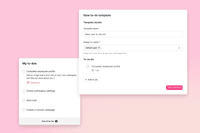Send job offers to candidates
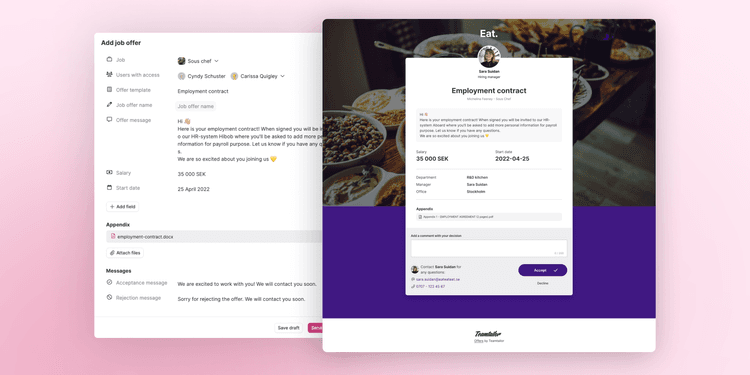

Suzan Dil
We're thrilled to announce Job offers 🥳 This smart feature lets you and your team collaborate to make an offer to your candidate, send it to them to review and submit their answer. Work efficiently and keep all important pieces of the recruitment process in Teamtailor.
This new feature is available as an Add-on feature and it can be activated for your account right now. 🙌
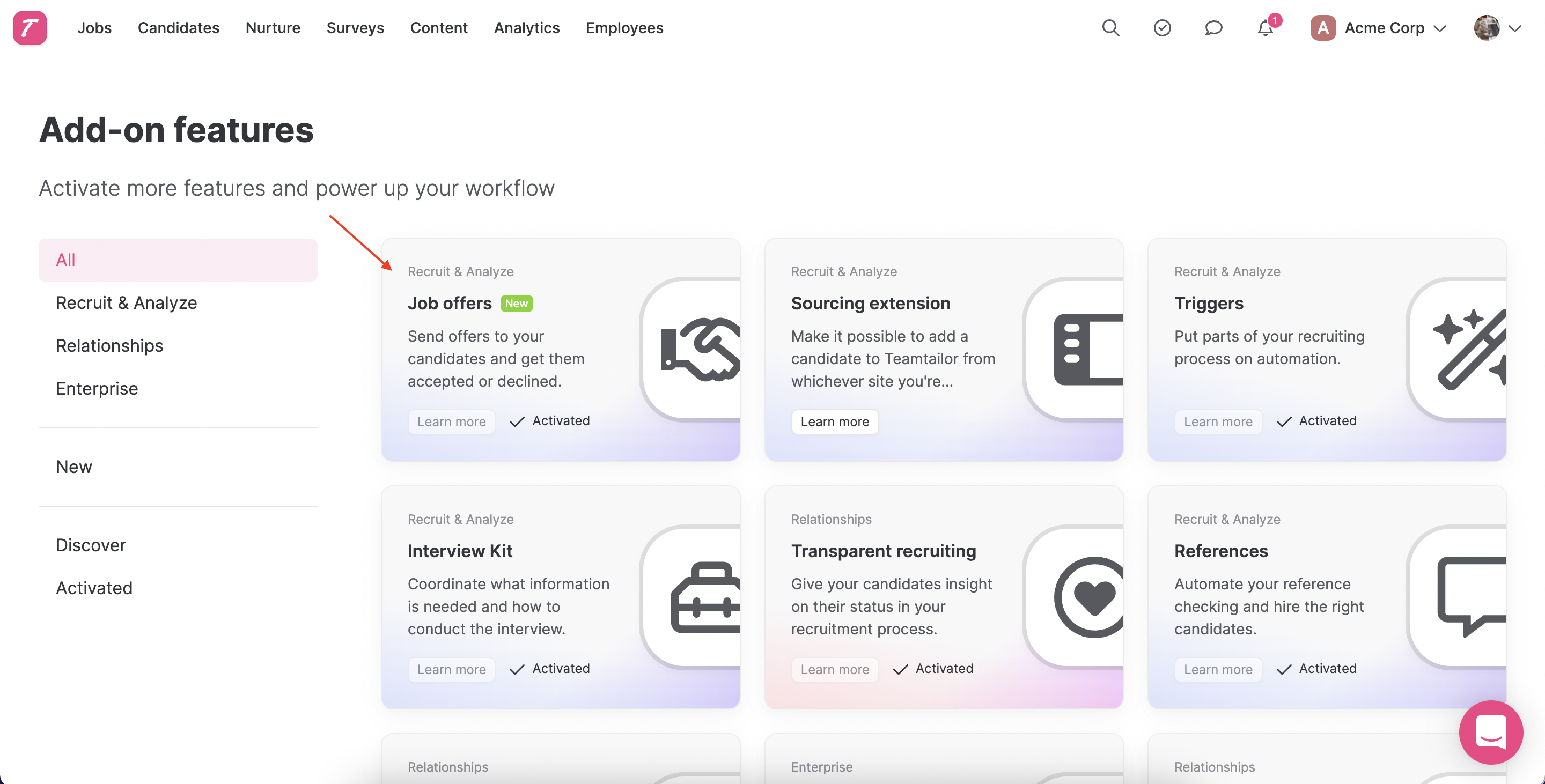
Create and send an offer
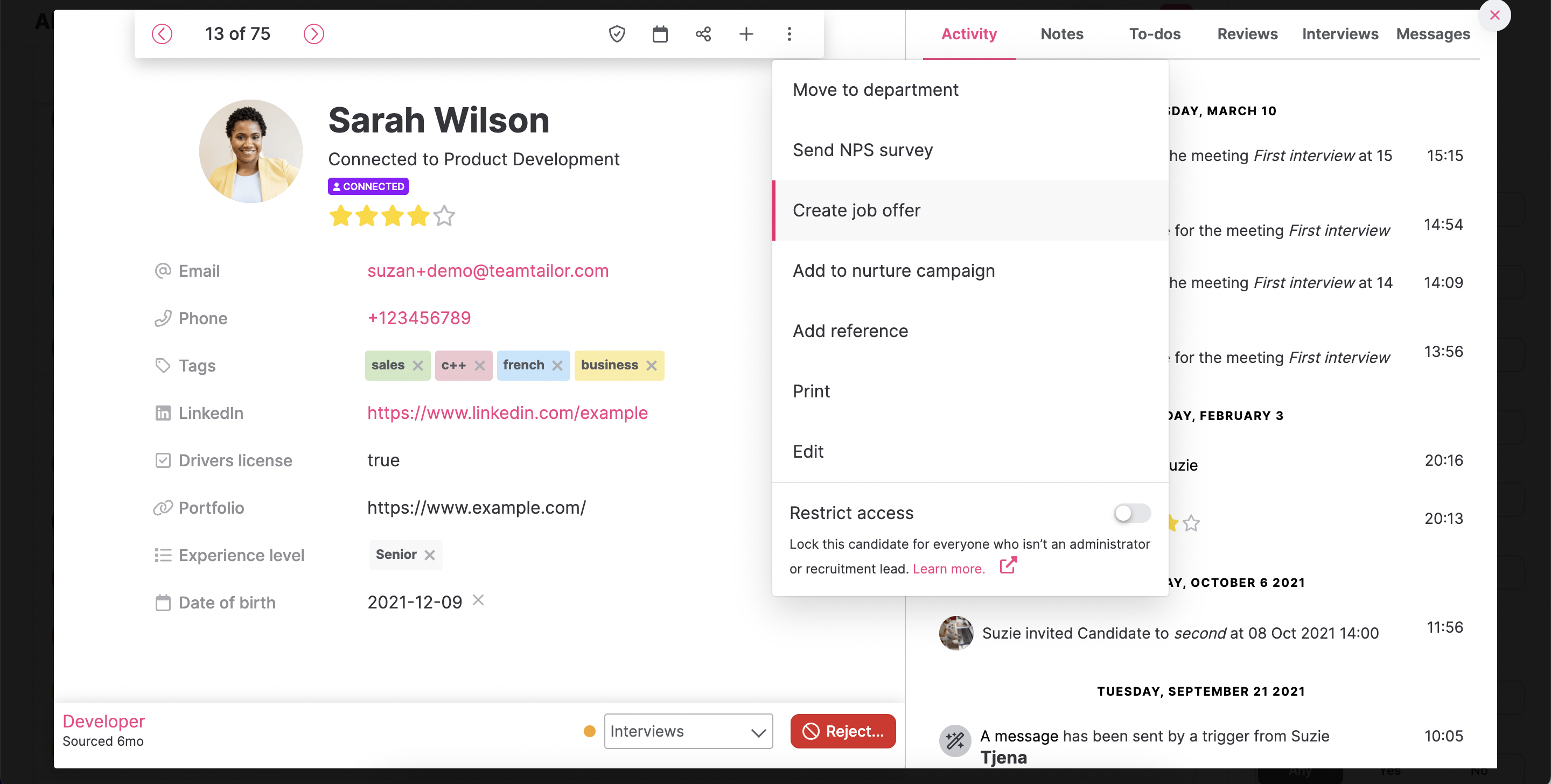
Create a job offer by using a template or create it from scratch. Add fields with information you want to include, attach documents and write your message. In the "Users with access" section, you can select which users should have access to see this offer. Other hiring team members with access to this candidate will see that an offer has been sent and if it's been accepted or declined, but won't be able to see what it contains. The recruiter of the job that the offer belongs to and users with the role Company Admin will always be able to see the offers.
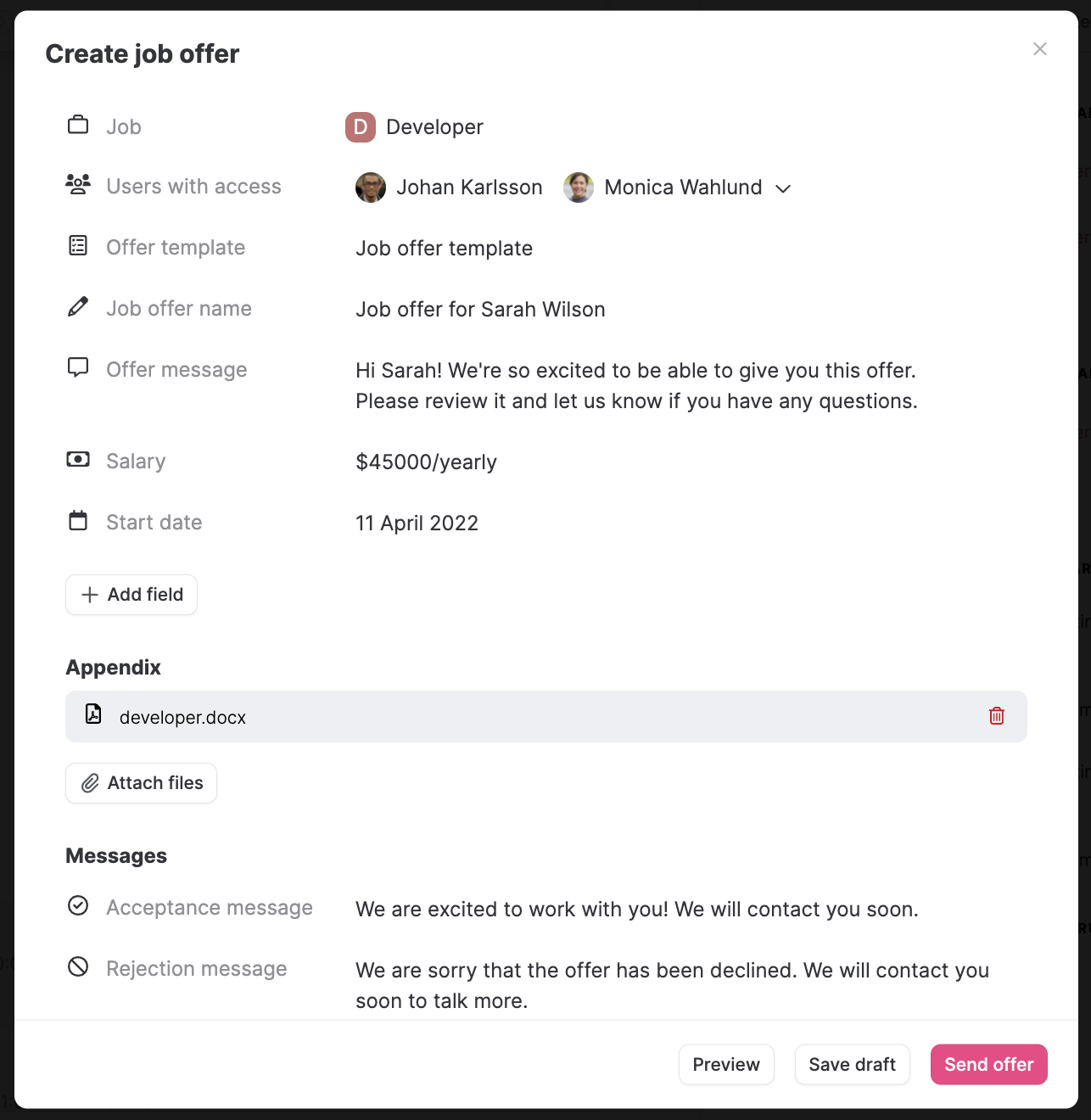
The candidate will receive an email in their inbox that leads to a great looking page with the cover photo from your job ad in the background. You can always preview your offer when creating it, to see what it will look like for the candidate.
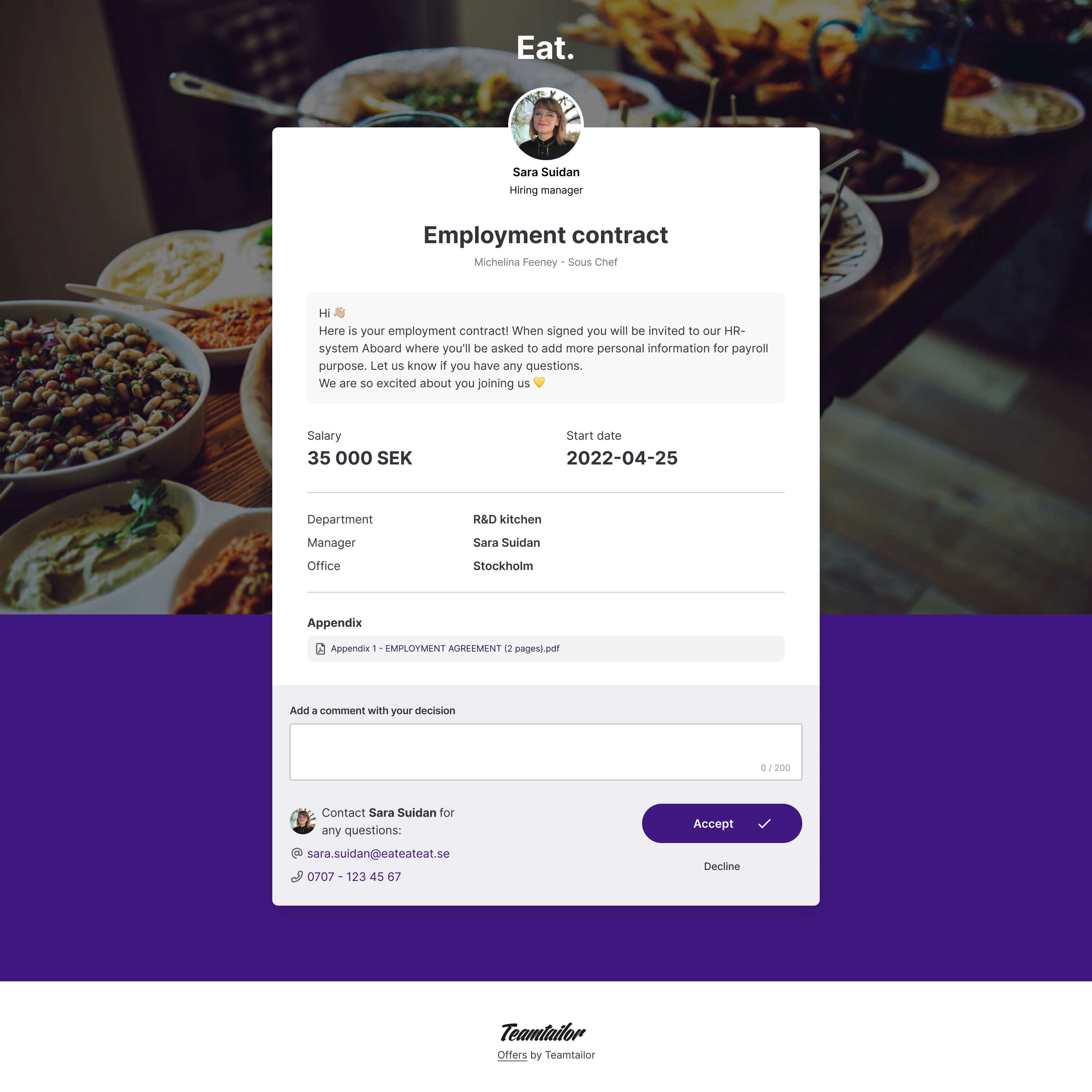
The acceptance or decline message that you set in the template or when creating the offer, will be shown as soon as the candidate has accepted or declined the offer. If the confetti feature is toggled on in your content editor, candidates will see that when they accept the offer. 🎉
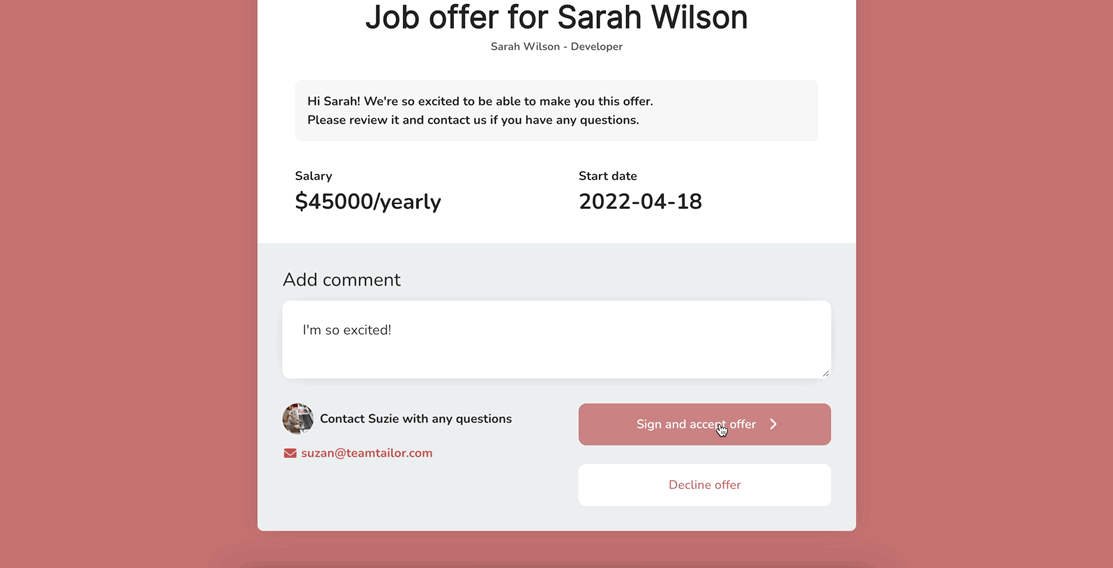
Templates
Go to your company settings to create templates for your offers. Templates will make it easy for your team to work efficiently and add the correct information when they want to make an offer. Add attachments, custom fields and the messages that the candidate sees.
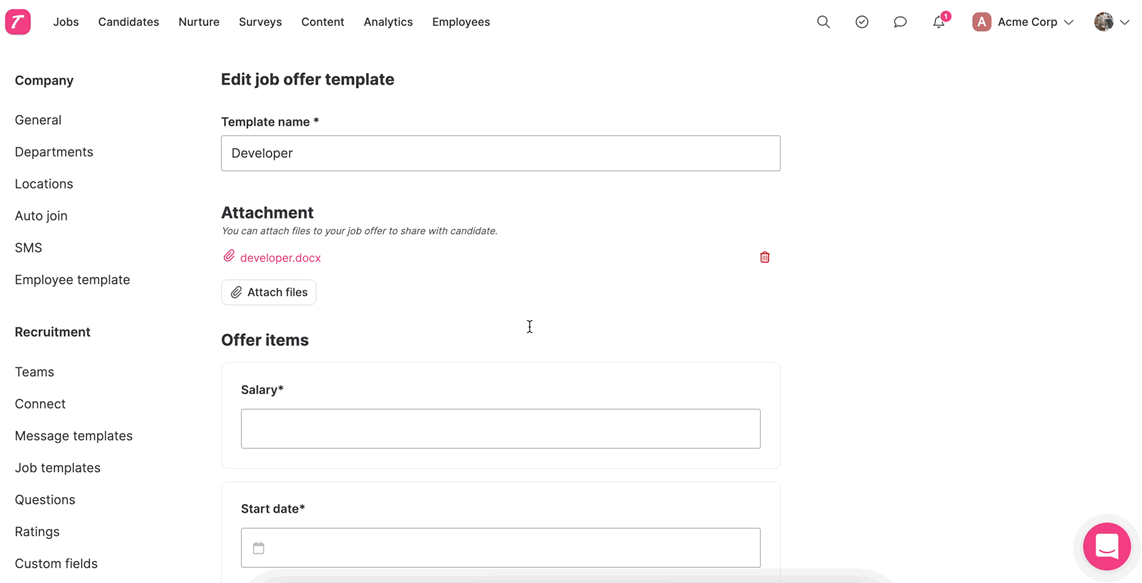
Accept or decline for the candidate
You can also accept or decline the offer manually if you ever need to. Leave a comment saying why this is done and what the candidate has answered. This will be shown as an activity in the candidate card.
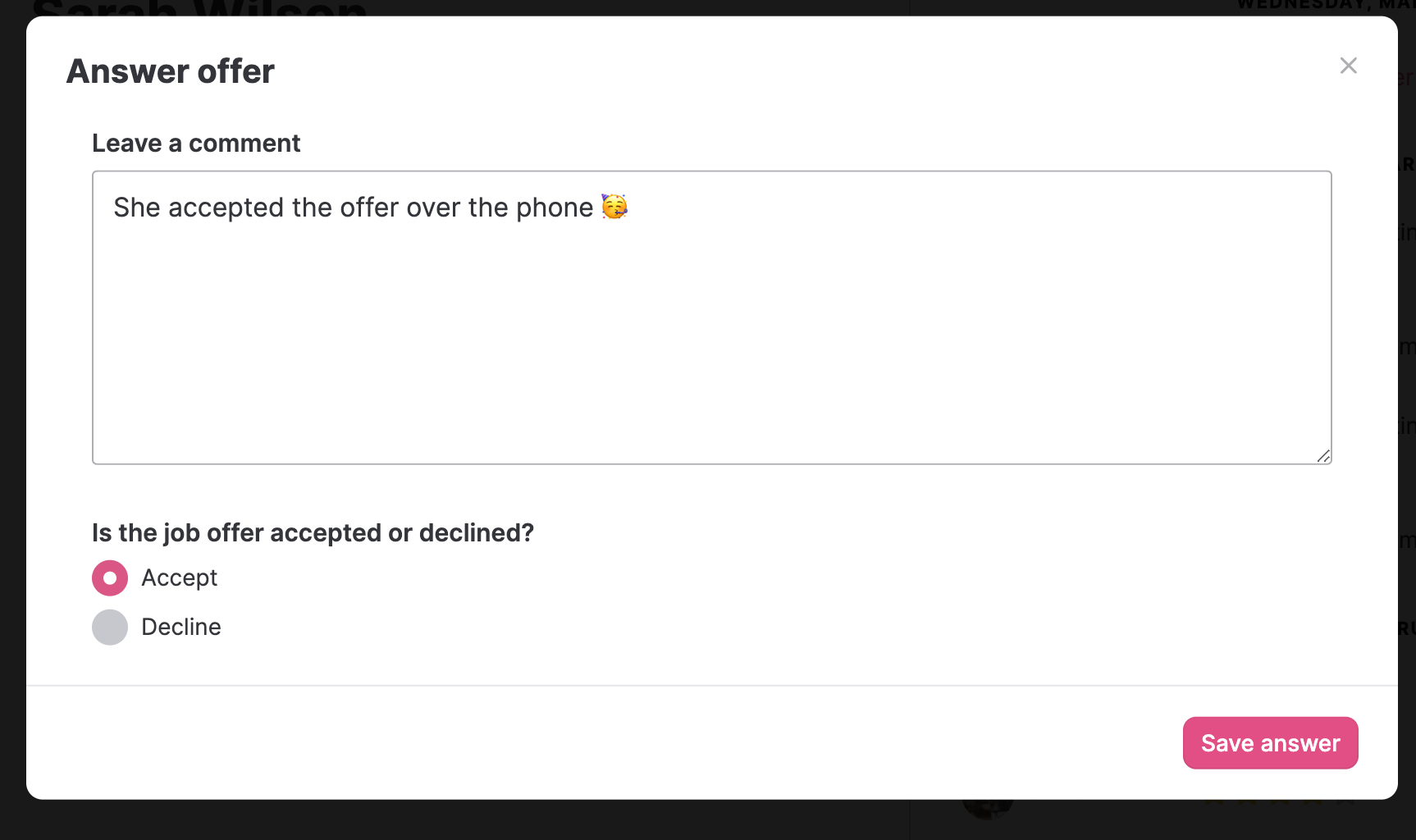
Check out our support article to find out all the details about this new feature. We really hope you, your team and candidates like this!
❤️ /The Teamtailor Product Team
Recommended topics
![]()
Highlights from our latest releases ✨✨
We've collected the highlights from our latest releases. Co-pilot, historic reports and more.
![]()
Set a Job Name that's only shown internally
Make collaboration easier by naming your job what it's called internally, and use a different job ad title for the candidates to see.
![]()
Automatically add to-dos for new users 🥳
Add custom to-do templates so that each new user knows exactly what to do as they first log in, depending on their access level.