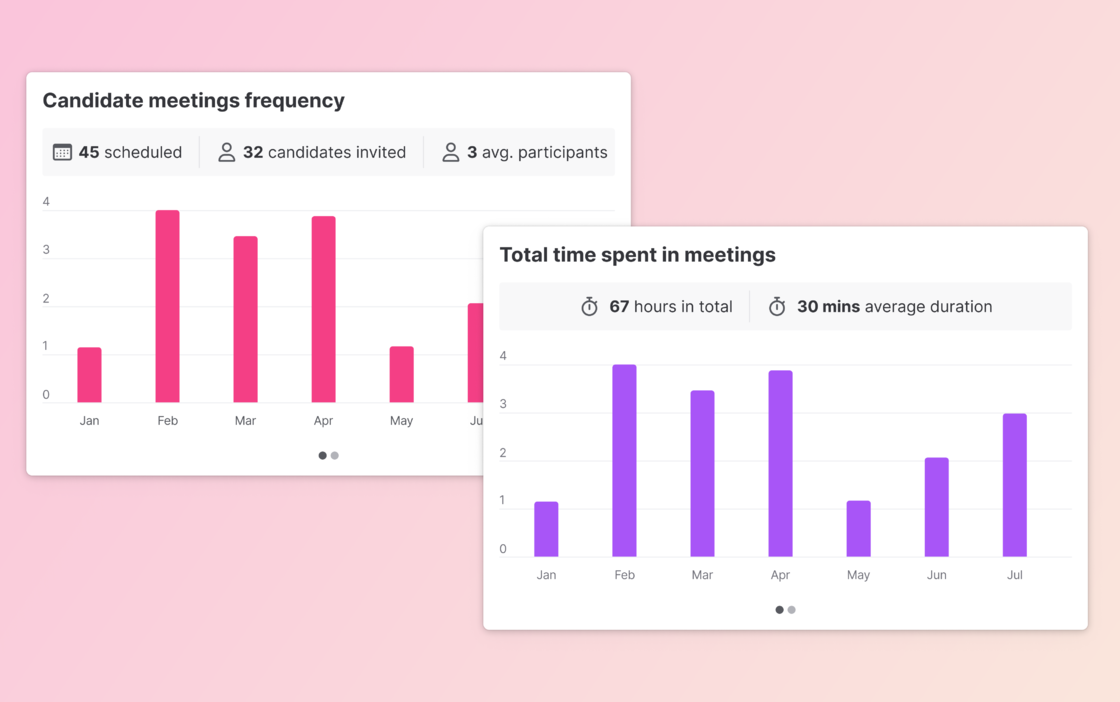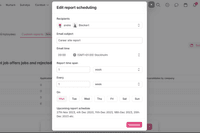Our highlights from our latest releases 🚀
-1120x813.png?u=https%3A%2F%2Fwww.teamtailor.com%2Fassets%2Fcontent-hub-images%2F818-68768320c785d43a5d00c3cb47e70a8413ff050d%2520%281%29-1120x813.png&a=w%3D750%26h%3D544%26fm%3Dpng%26q%3D75&cd=11f86af89db6a67fadc36336f34458b8)

Suzan Dil
Get closer to candidates with Stories
Stories is a brand new way for employees to show great experiences at their workplace. The team can share their day-to-day with the entire company, and admins can then choose to share them on their career site. We want to make it easy for teams to show real moments — and for candidates to get to know the company 🥳
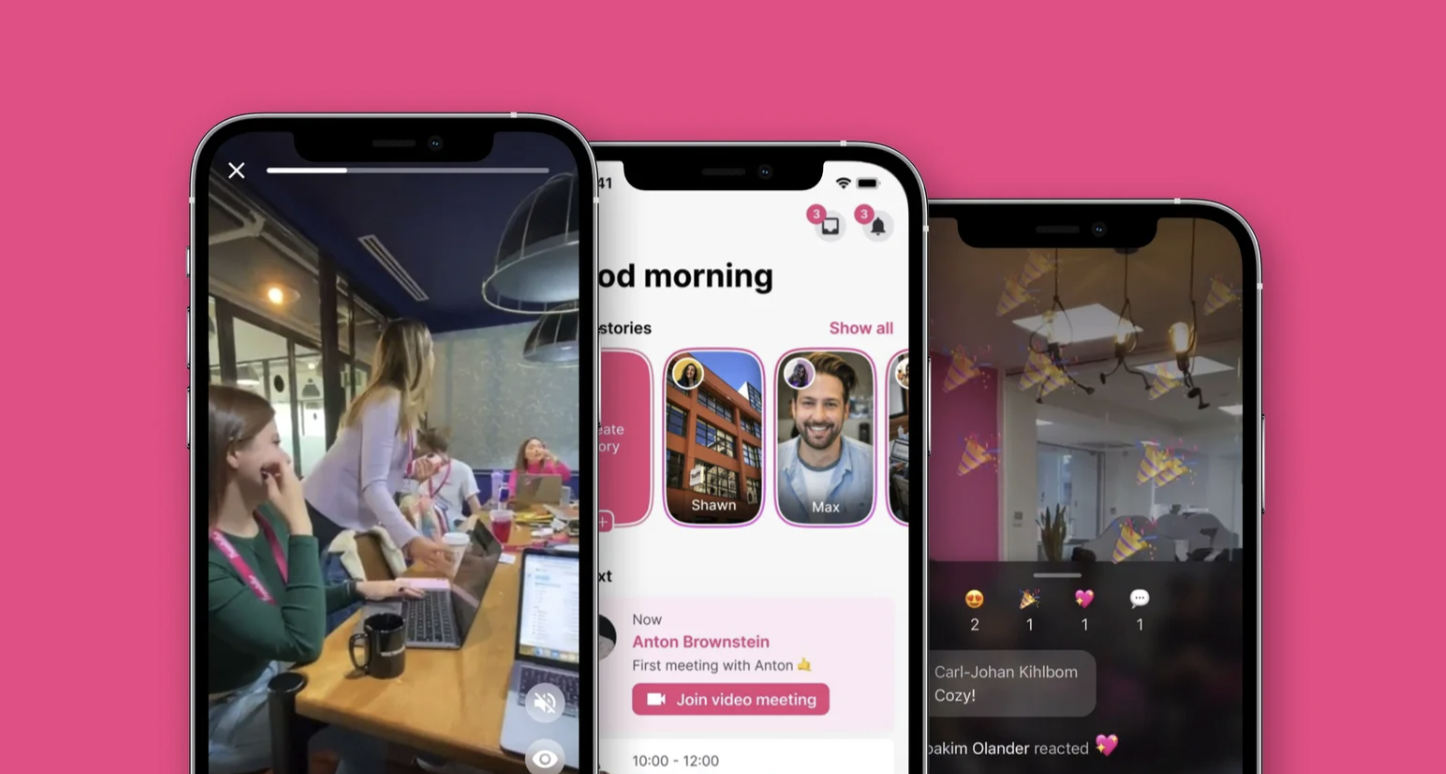
More flexible user access
We've added a new user role add-on for Content. This gives you more control over the platform, being able to give access to the career site content while keeping other areas restricted. So, whether you want to give your team members more granular access or manage what they can see, the Content role add-on has got you covered 😍
.png)
Get a closer look at your meetings
We want to help our users be able to keep tabs on how time is spent, and make better decisions based on that. The new Meeting Analytics page gives you an overview of your company's latest meetings, their average duration, and the number of participants.
New open surveys
The open survey option is designed to help you collect more specific data and gain deeper insights into the opinions and preferences of your candidate pool.
When creating a survey, you can now choose to set it as "open", allowing you to view the candidates and their survey responses. Candidates will be made aware of whether their answers will be anonymous or open before answering the survey..png)
Use Teamtailor in 17 languages 🎉
Our users can now also use Teamtailor in Hungarian. Our list of possible languages to use Teamtailor in has a total of 17 languages; Danish, German, English, Spanish, Estonian, Finnish, French, Hungarian, Italian, Lithuanian, Latvian, Dutch, Norwegian, Polish, Portuguese, Portuguese (Brazil), Swedish.
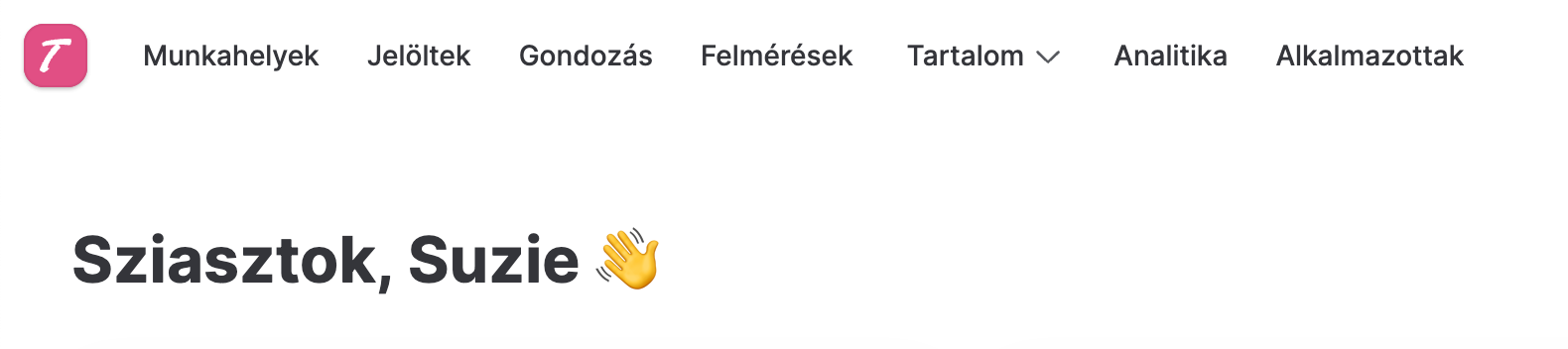
New integrations
The list of integrations has grown even longer 🥳 We're happy to announce our latest integrations with HR tech companies and job boards. We’ve added loads of great new integrations, from job boards, HCMs, assessment tech, and everything in between.
Read more%20(2).webp)
Plus lots of updates to Meetings 🥳
Don't check availability for selected participants
When a candidate is set to self-schedule their meeting with you, Teamtailor automatically checks the availability of all participants to make sure that the candidate finds a time that suits all of you. In some cases, you might want the candidate to book a time even if some people are unavailable. You can now make sure to exclude selected participants — the meeting will still be booked in their calendar.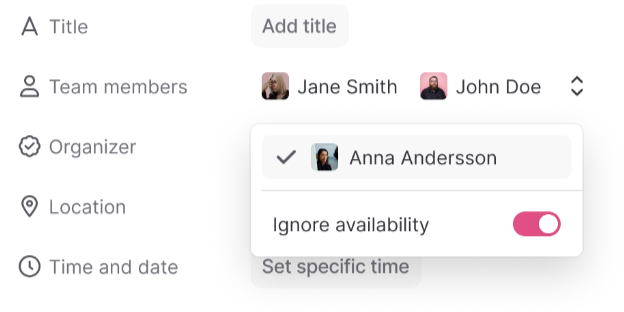
Only book the number of required participants
You might have a bigger team recruiting for a role, and only need some participants to attend that meeting. With this feature, the candidate will be able to book times where only that specific number of participants are available, and keep the rest of the times free for other candidates.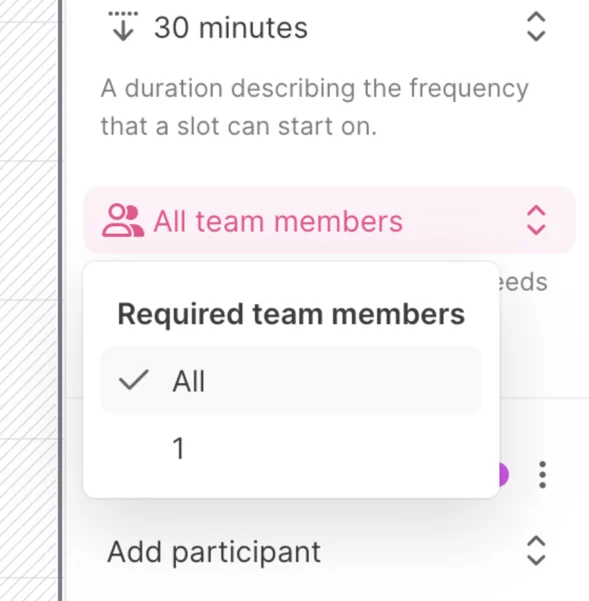
Send a reminder before the meeting
Avoid candidates missing meetings by making sure that they get reminded about it 24 hours before. You can toggle this on in the meeting invitation or when setting up a Trigger.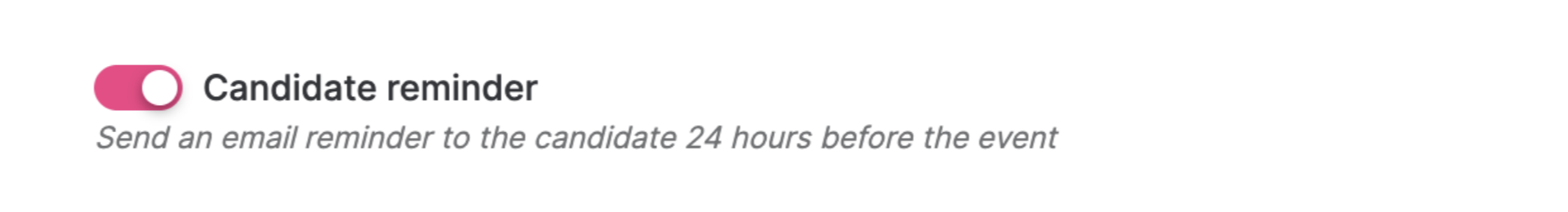
Move candidate to another stage after picking time
When setting up the meeting scheduler in a Trigger, you can now also make sure that the candidates gets moved to another stage when they have picked a time for their meeting. Get an instant overview of the candidates you still need to book an interview for.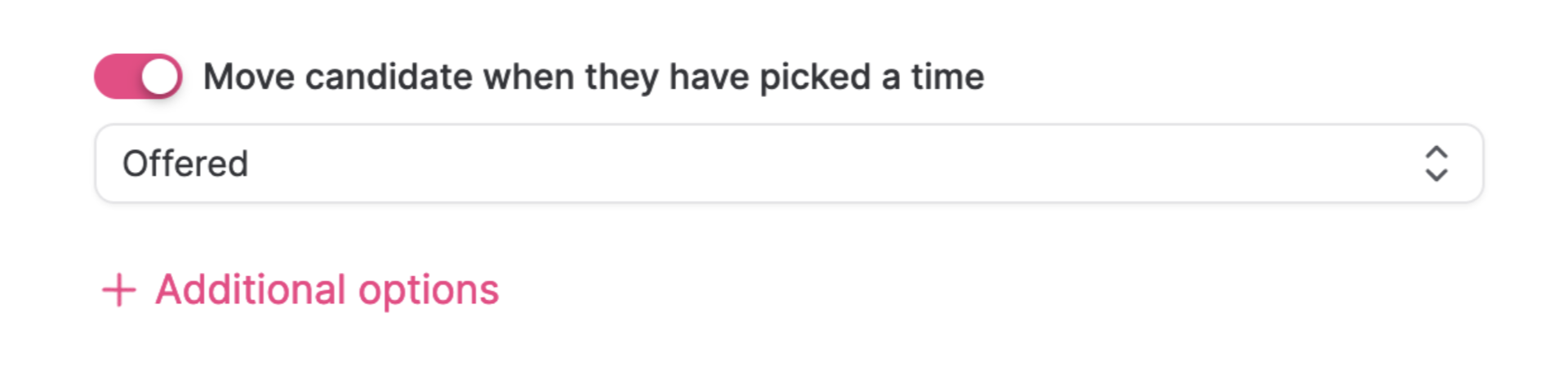
Recommended topics
![]()
Latest Integrations - Winter 2023
We’re excited to launch several new integrations, including smart assessment tools, diligent background checkers, and essential job boards.
![]()
Teamtailor Product Updates 2023
Co-pilot, analytics, meetings and more. All the highlights from Teamtailor's updates and releases in 2023.
![]()
Highlights from our latest releases ✨✨
We've collected the highlights from our latest releases. Co-pilot, historic reports and more.