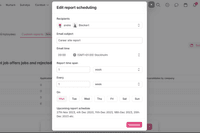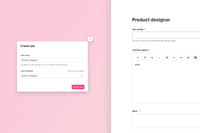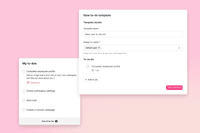Book interviews and meeting rooms at the same time 🎉


Suzan Dil
If you are one of the many that is actively using our calendar feature to book interviews with candidates, we will hopefully put a smile on your face with this update. You can now book your interviews and the meeting room at the same time.
The smart calendar now checks the availability for you, your team members and your meeting rooms, at the same time. How crazy is that! That means you don't have to leave Teamtailor or contact anyone to book your interviews.
When you select which meeting room you want to have the meeting in, the calendar will automatically refresh to only show the available times. If you add a team member to the meeting, the same thing will happen. You'll never have to check available times again, Teamtailor will do it for you 🥳
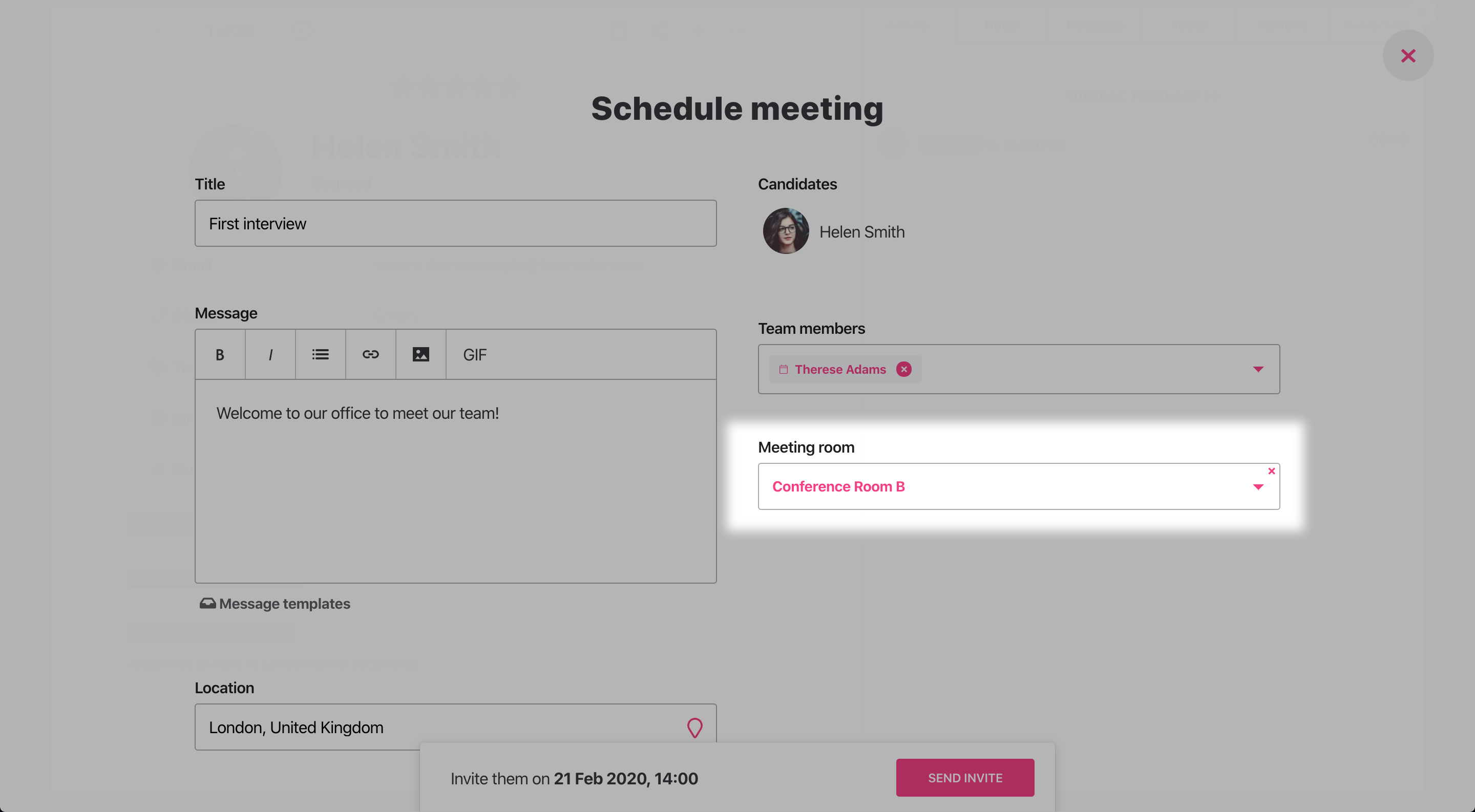
How to connect meeting rooms
Admins can connect the meeting rooms in Settings --> Meeting rooms. You will be able to choose which meeting rooms should be available for your team to choose from. It only takes a few seconds to set up, and then you're done!
Teamtailor automatically checks the rooms to see if they are available or not, so that you and your team can book interviews without hassle.
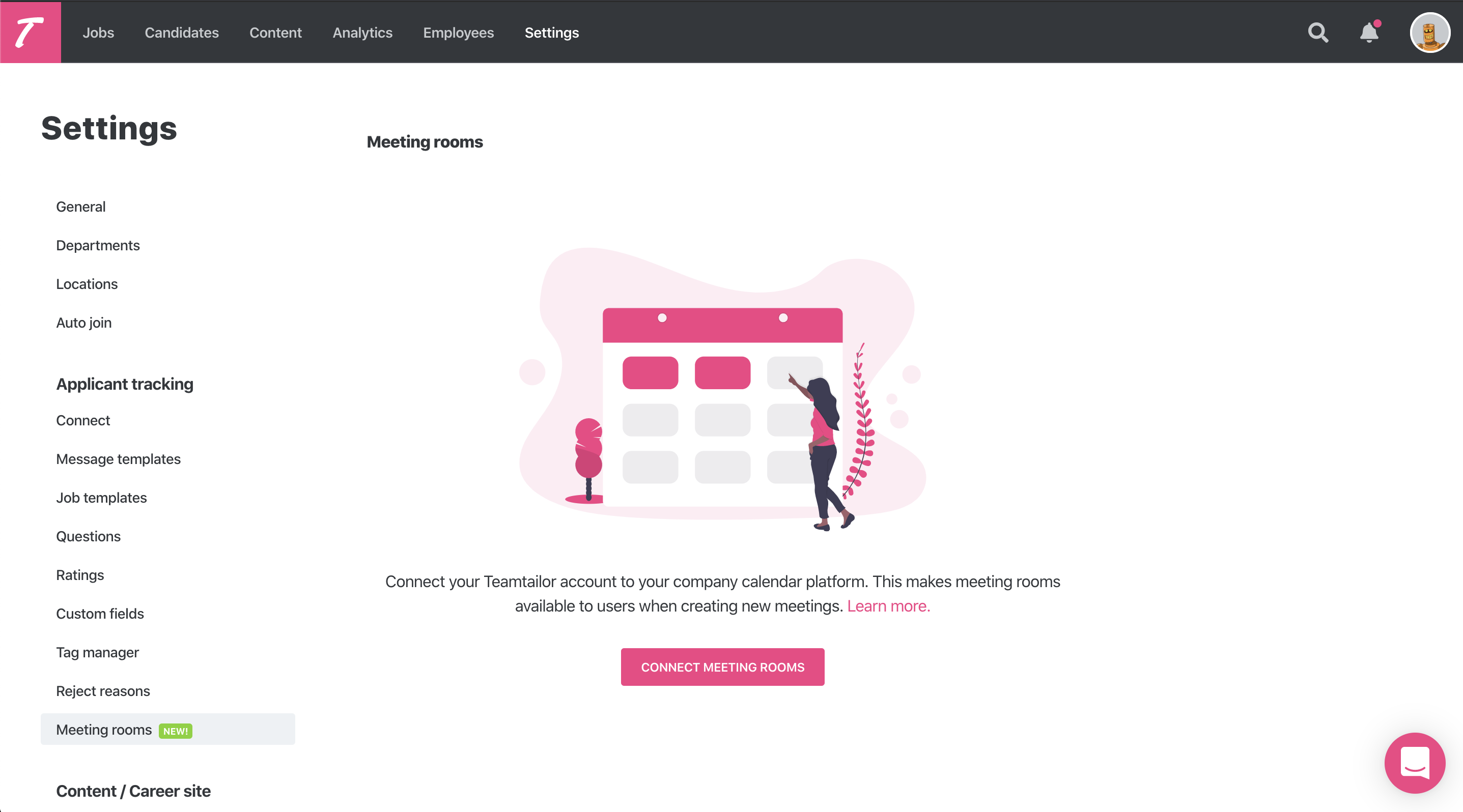
Connect your meeting rooms right away and start booking interviews with your candidates and team members. Let us know what you think, we would love to hear your feedback. We're here for you in the chat, like always. 🚀
/The Teamtailor Product Team
Recommended topics
![]()
Highlights from our latest releases ✨✨
We've collected the highlights from our latest releases. Co-pilot, historic reports and more.
![]()
Set a Job Name that's only shown internally
Make collaboration easier by naming your job what it's called internally, and use a different job ad title for the candidates to see.
![]()
Automatically add to-dos for new users 🥳
Add custom to-do templates so that each new user knows exactly what to do as they first log in, depending on their access level.