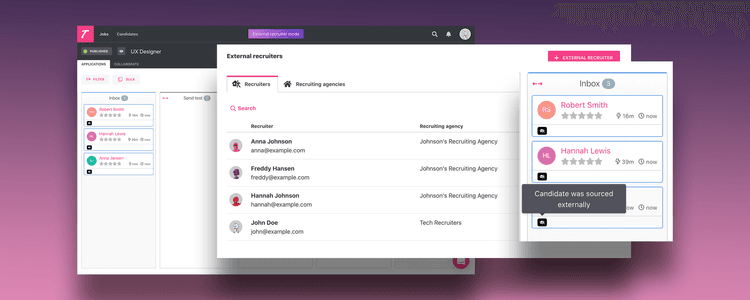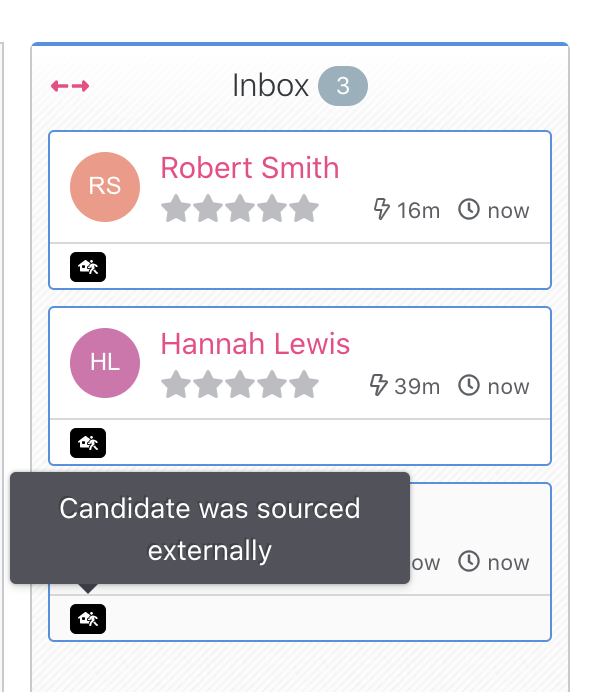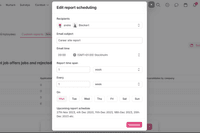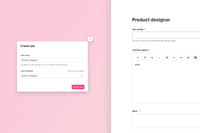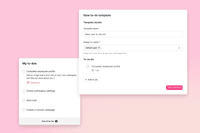External recruiters will have access to the job of your choice and will be able to:
- Add candidates to your selected job processes
- Access, manage and communicate with the candidates that have been added by them or by their agency
- Source candidates to your talent pool
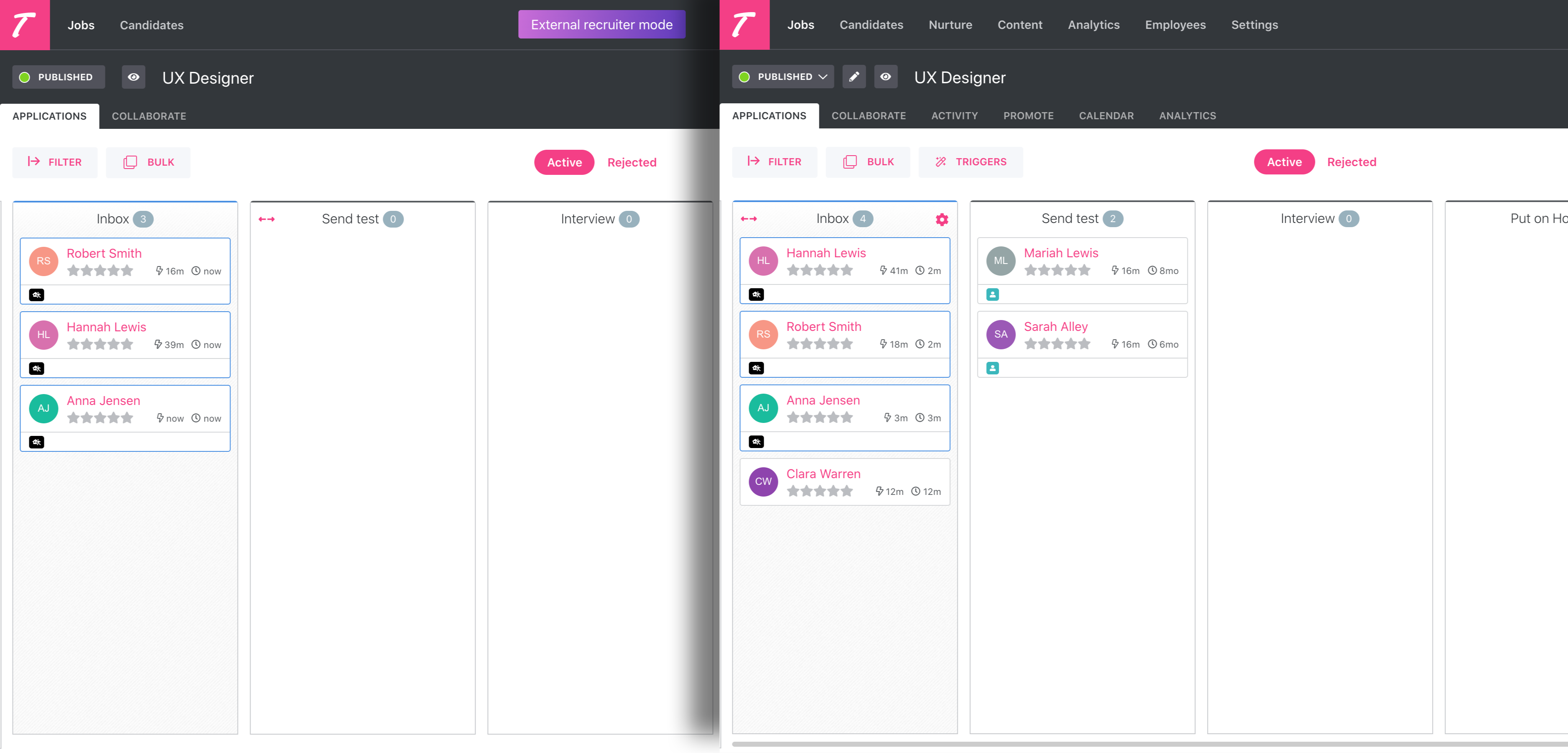 Candidates that are added by other external recruiters, sourced by employees, or applied, will not be visible to the external recruiter. This way you can collaborate with several external recruiters in the same job process, without showing any information you don't want to share.
Candidates that are added by other external recruiters, sourced by employees, or applied, will not be visible to the external recruiter. This way you can collaborate with several external recruiters in the same job process, without showing any information you don't want to share.
Managing candidates
When an external recruiter adds a candidate, this candidate will get the tag Sourced externally and you will see which recruiter added this candidate.
After adding the candidate, the external recruiter will be able to communicate with them, ping you and your team, write notes, leave feedback in interview kits, etc. In other words, they will have access to fully manage the candidates that they have added. You, your team and the external recruiter will all be able to follow the progress as the candidate moves forward in the process.
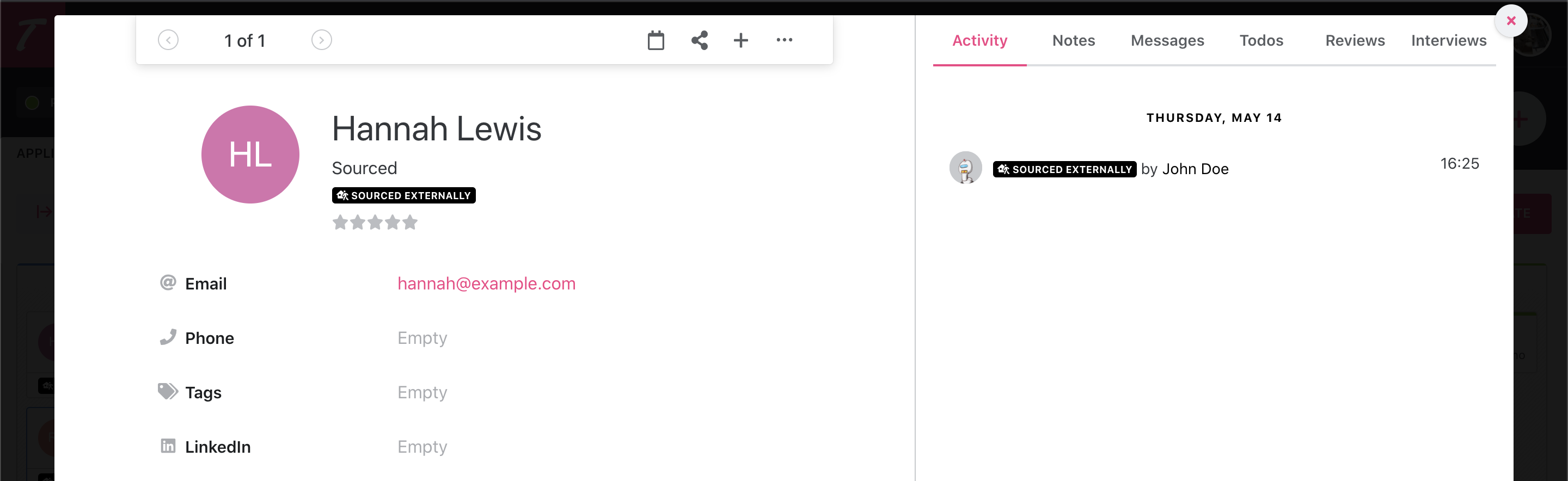
Get started and invite external recruiters
Go to Skillcenter and activate External Recruiter. Then go to Settings and click External Recruiters. Invite recruiting agencies and users in a few steps.
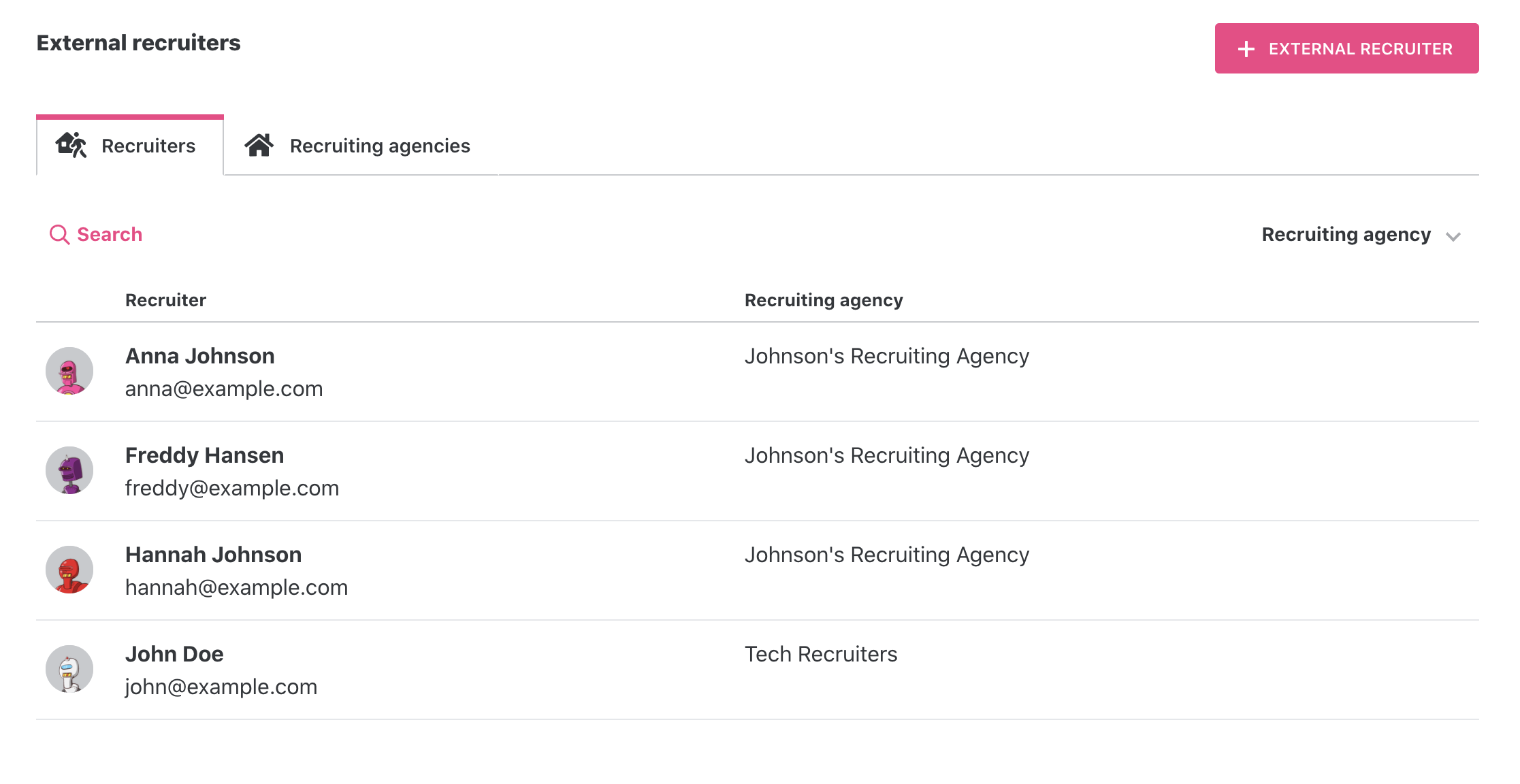 The external recruiters you've added will be invited to create their account.
The external recruiters you've added will be invited to create their account.
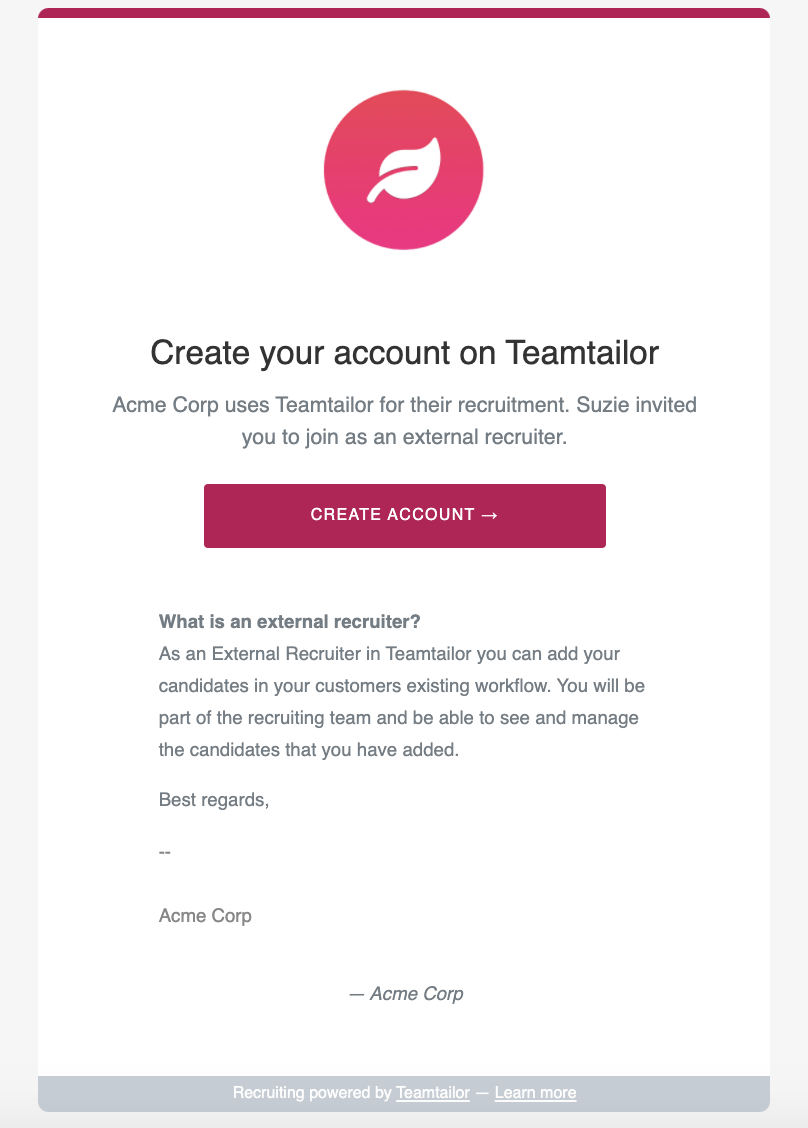
External recruiter mode
Since they only are able to see candidates they or the recruiting agency they belong to has added, the account will be empty for them when they log in the first time. They can source candidates to your talent pool right away.
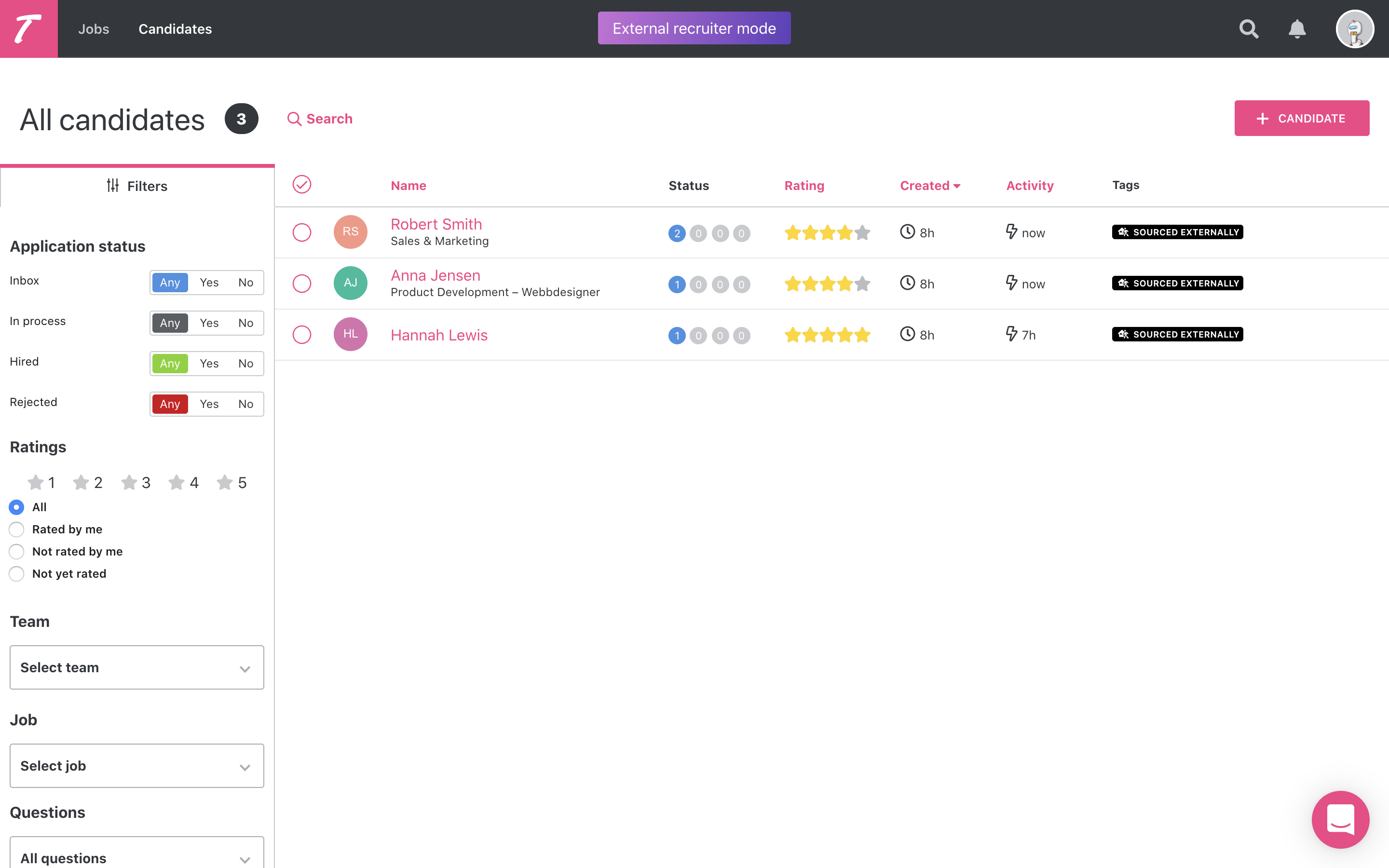
Invite external recruiters to a job
Add external recruiters by inviting the entire recruiting agency at one, or by picking single users. Customize the invitation email to make sure it contains the information you want to share with them.
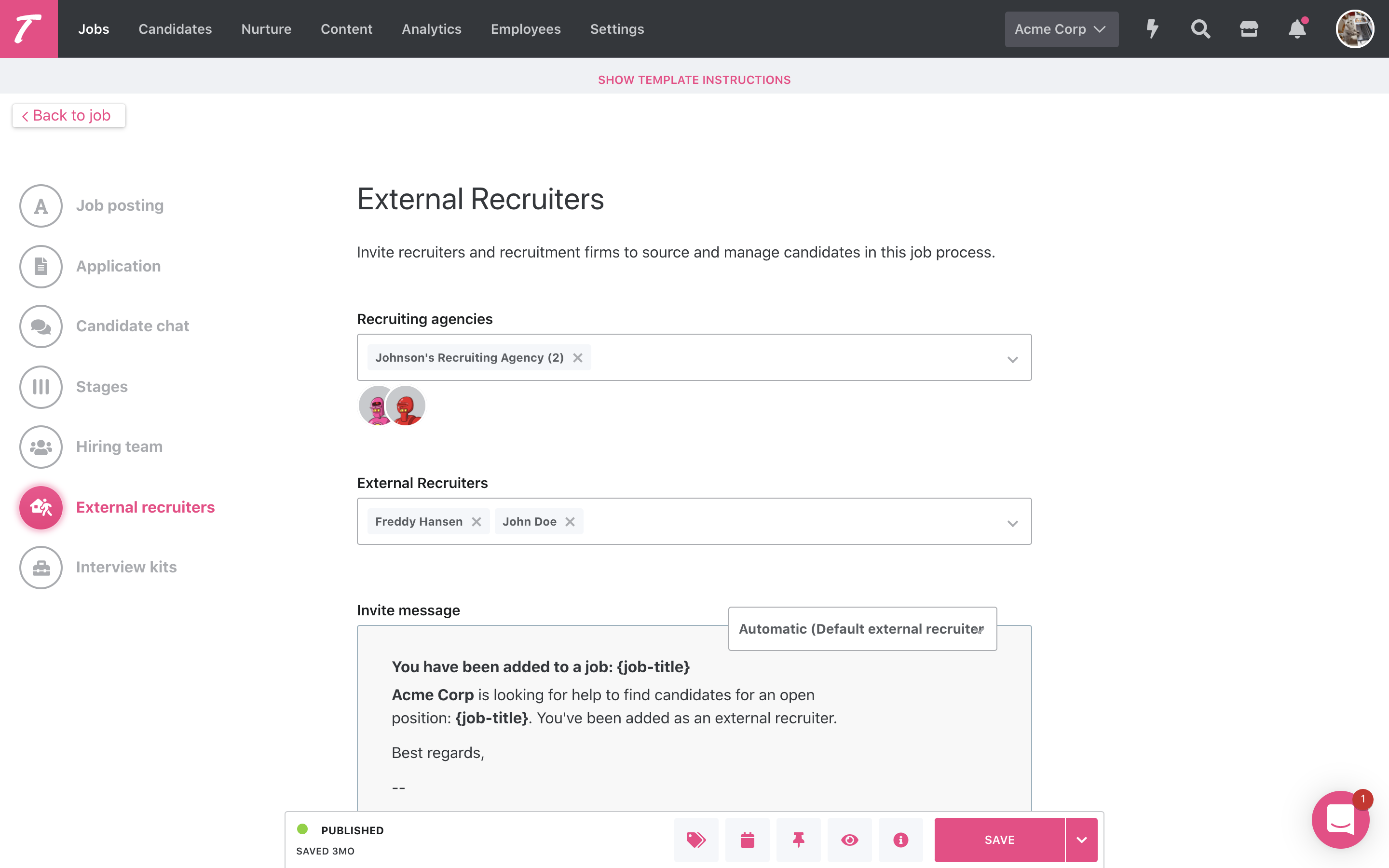
Collaborate
External recruiters will have access to the Applications and Collaborate tab in the job process. In the Collaborate tab, you and your team can communicate with them, share important files and ping them when needed.

We hope you and the external recruiters you work with will enjoy this feature, and that it will help your work together better. If you have any feedback or questions, please let us know.
Talk to you soon!
/The Teamtailor team