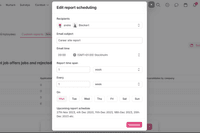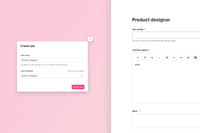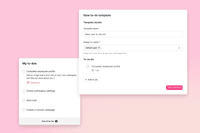Introducing: Pages
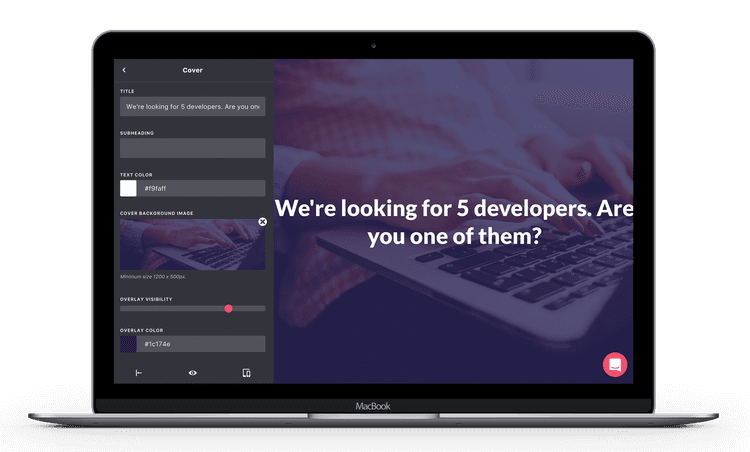

Suzan Dil
We’re introducing Pages, a feature that will make your recruiting better and even more fun. Let your creativity flow as you’re creating new pages for your candidates. This is the easiest way to create a page full of content and modify it to your specific target group. By adding a Call to action you'll be able to lead the visitors wherever you want them to go.
The sky is the limit with this one, let your creativity flow!
It's never been easier to create your own page. There's no need to be a tech-savvy person, creating a page is as easy as ABC! There are endless types of pages you can create, but if you want some inspiration, keep on reading 👀
For example, you can create a page for these cases:
- Show off a department with text and pictures, and then add a Call to action leading them to the application form or Connect.
- Use it as a landing page for an online campaign. Use Promote for your page and reach your target groups and make sure to welcome them with a site that speaks to them.
- Create a page only for students. Let students know that you want them to Connect to you with a page created only for them, leading to a Connect button. That way you can nourish that contact, and when they are ready to work, they will come to you.
- Get traffic to your blog with text, pictures and a Call to action.
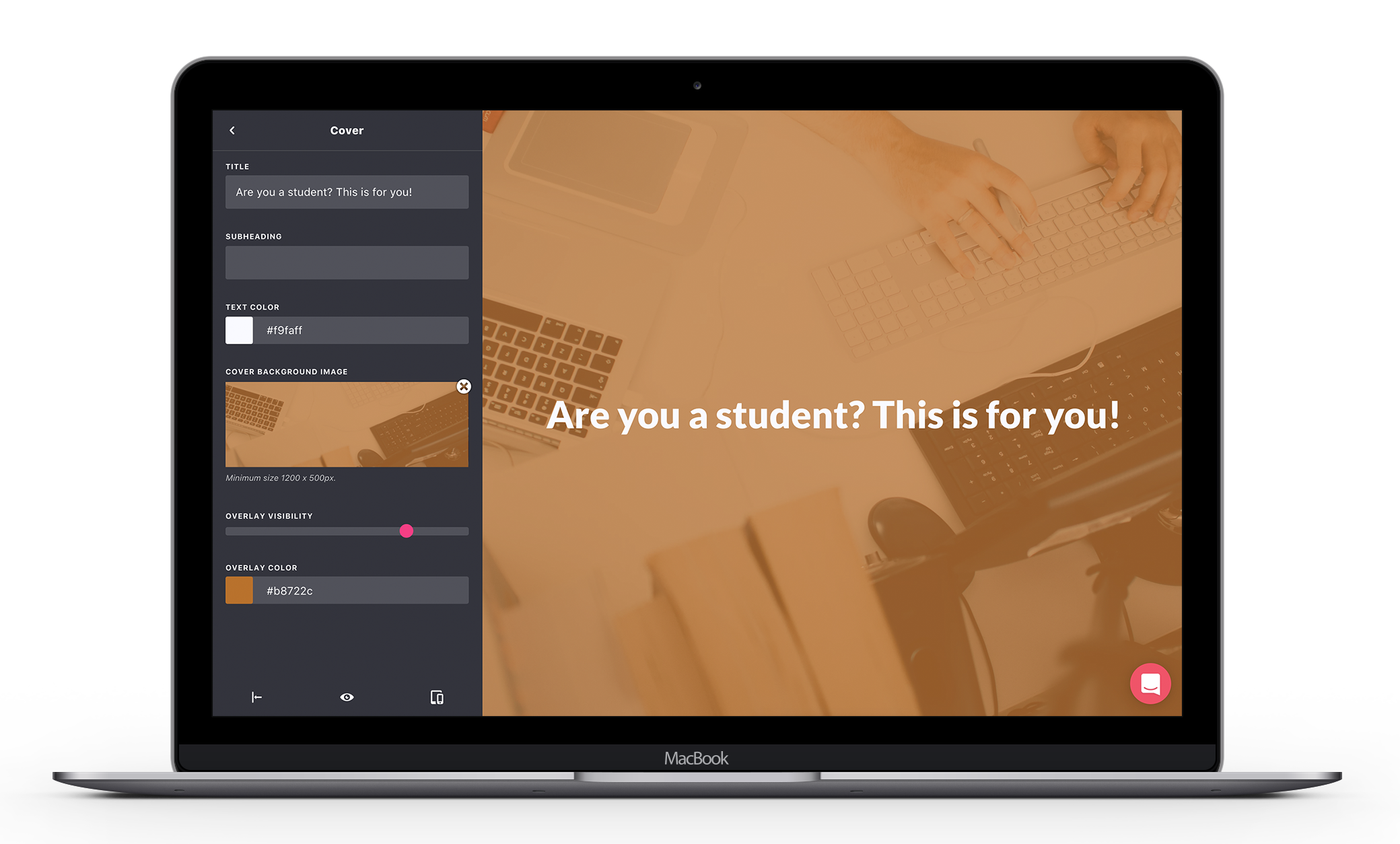
How should we reach out with the newly created page?
Once the page is published, you will have a URL for your site, and you can share it anywhere you want to. Of course you can connect your page to Promote, and advertise to reach your specific target group. Advertise with Promote on Facebook, Instagram and Google Adwords.
We can’t wait to see what kinds of pages you create, have a chat with us if you have any questions or want to talk about ideas for your new page. We’re here for you! 🎉
Recommended topics
![]()
Highlights from our latest releases ✨✨
We've collected the highlights from our latest releases. Co-pilot, historic reports and more.
![]()
Set a Job Name that's only shown internally
Make collaboration easier by naming your job what it's called internally, and use a different job ad title for the candidates to see.
![]()
Automatically add to-dos for new users 🥳
Add custom to-do templates so that each new user knows exactly what to do as they first log in, depending on their access level.