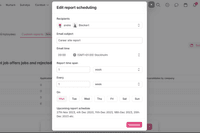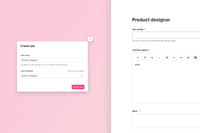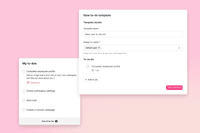Preview your career pages before publishing 🚀
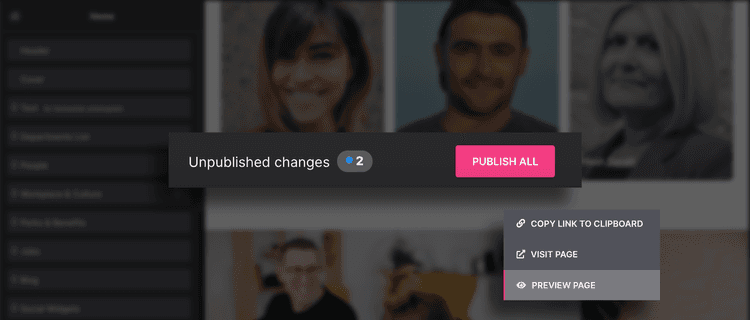

Suzan Dil
Our latest update is here 🎉 Now you can make changes on your career pages and polish it before going live with the changes. Take your time and work on the improvements on the site before the world sees it.
Previously, all changes made on the career site were published the moment they were saved. Now when you click Save, you will save the changes to your preview page.
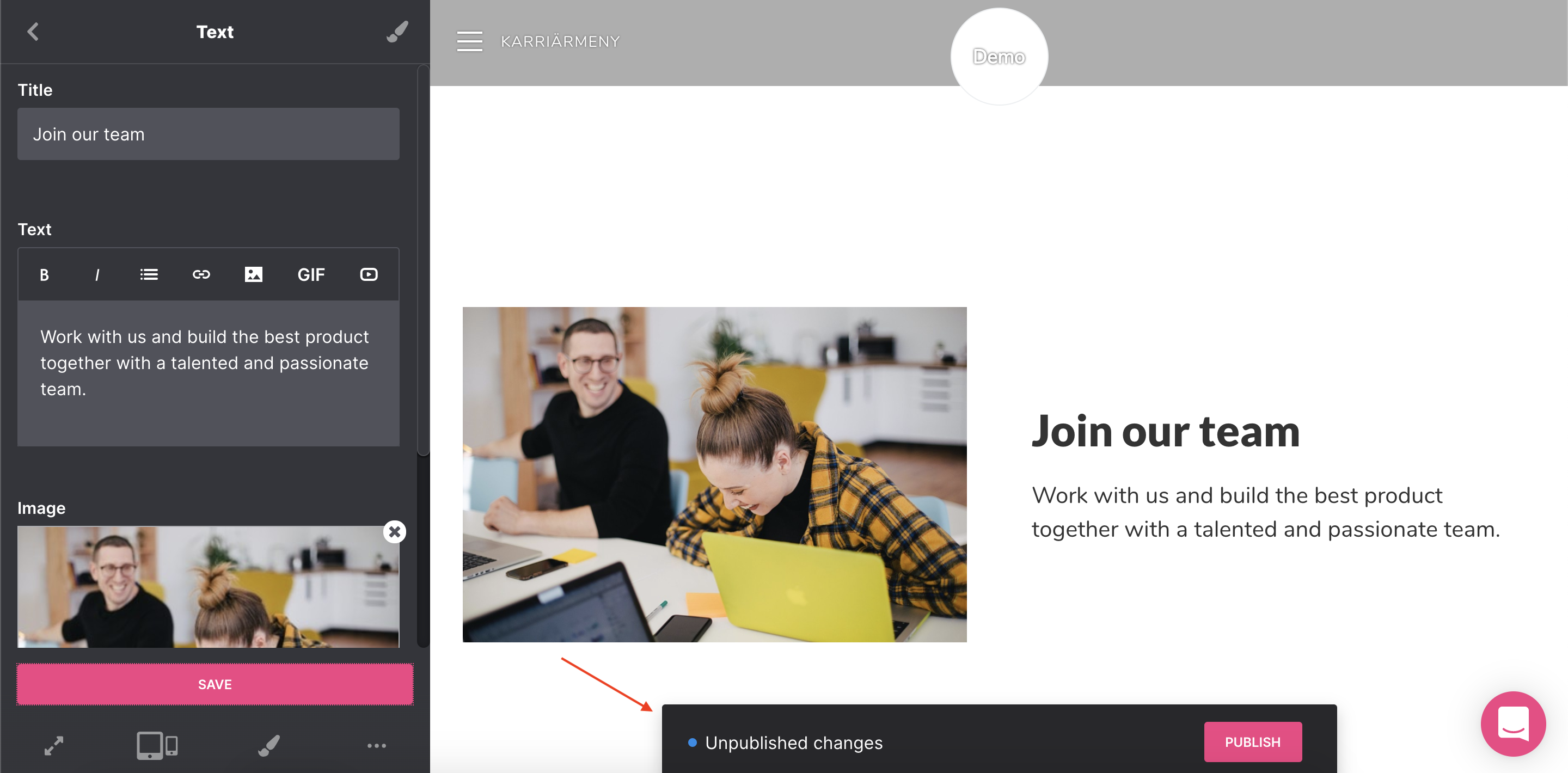 Preview your page before publishing
Preview your page before publishing
After making changes that you have saved, you will be able to preview those changes. Click the three dots in the bottom of the page. You will now have two page options.
Visit page leads to the live and published page.
Preview page leads to the draft page, that you have saved but not published yet.
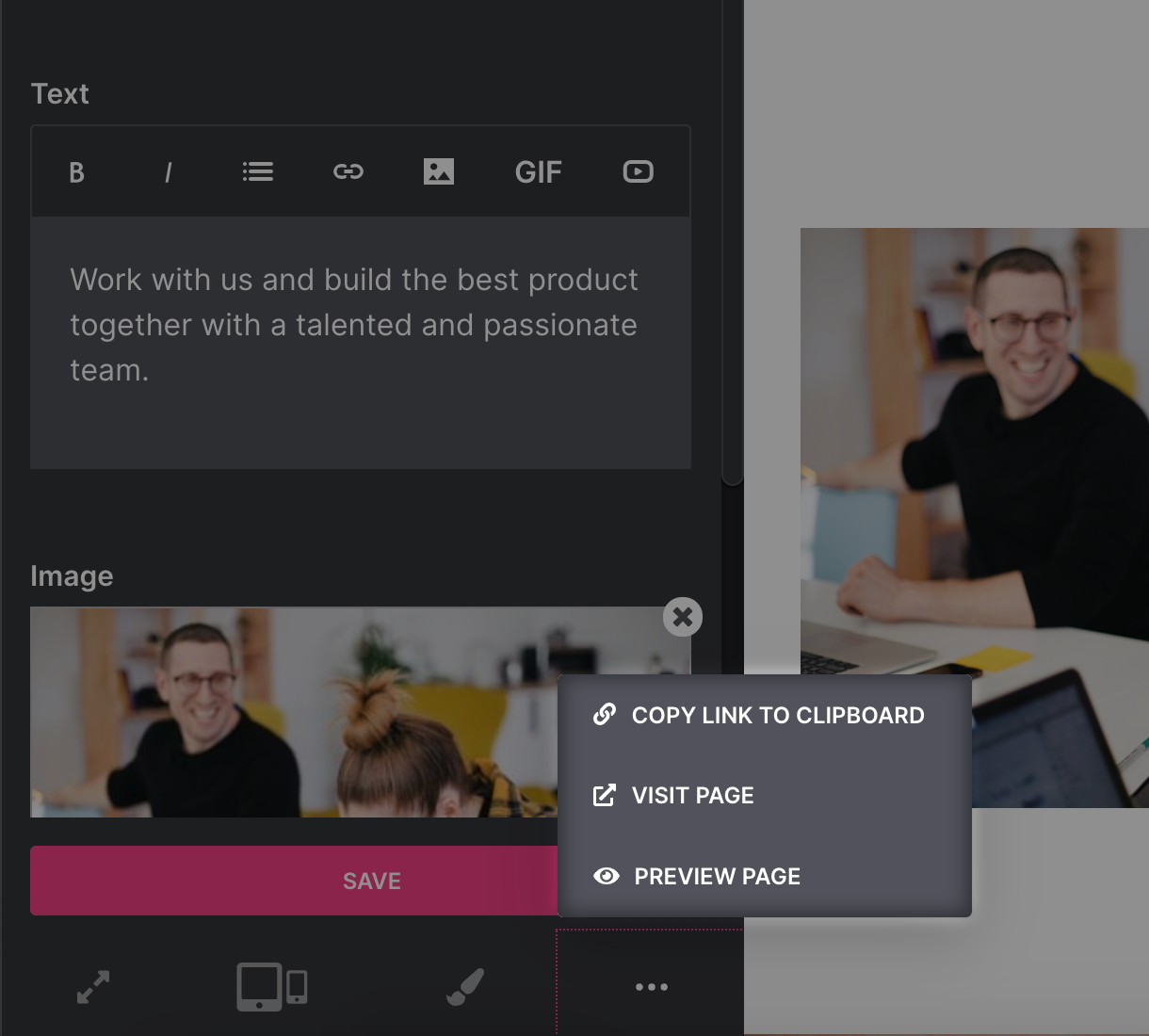
Publish all updates at the same time
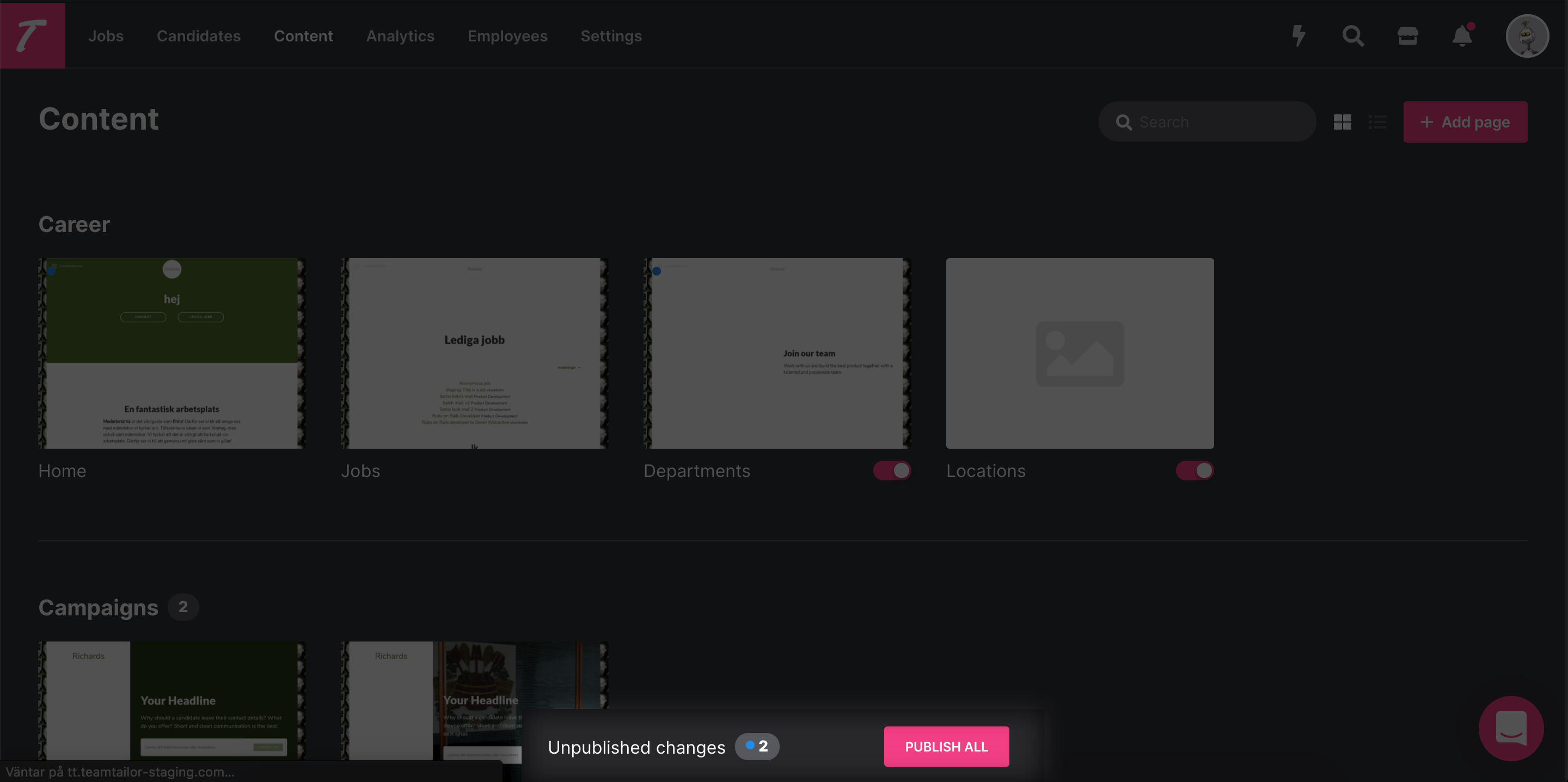 When you are in the Content view, you will see exactly how many pages that have unpublished changes, and choose to publish them all in one click. The pages with current changes have a blue dot in front of the name, so that you easily can see which ones you are updating.
When you are in the Content view, you will see exactly how many pages that have unpublished changes, and choose to publish them all in one click. The pages with current changes have a blue dot in front of the name, so that you easily can see which ones you are updating.
We hope you like this update, stay tuned for more! Let us know if you have any questions.
/The Teamtailor Product Team 🎈
Recommended topics
![]()
Highlights from our latest releases ✨✨
We've collected the highlights from our latest releases. Co-pilot, historic reports and more.
![]()
Set a Job Name that's only shown internally
Make collaboration easier by naming your job what it's called internally, and use a different job ad title for the candidates to see.
![]()
Automatically add to-dos for new users 🥳
Add custom to-do templates so that each new user knows exactly what to do as they first log in, depending on their access level.