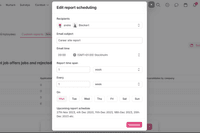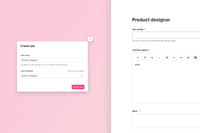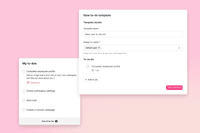Schedule when your Triggers activate ⏳
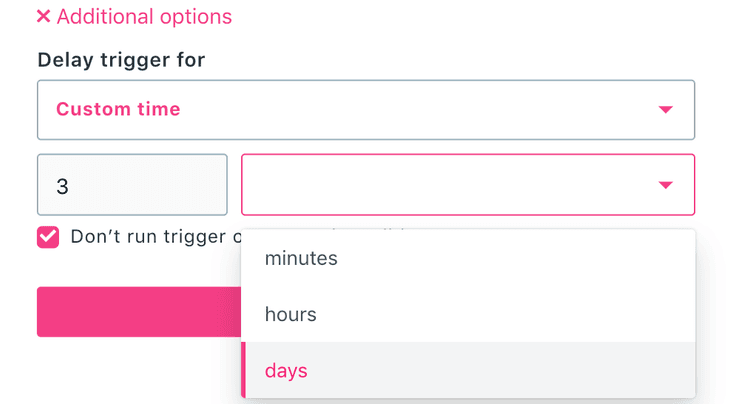
Valérie Downey
Automating your recruitment process is undoubtedly the smartest and simplest way to optimize your hiring efforts. It decreases the administrative workload and increases the amount of time you get to spend on the qualitative parts of the process - talking with and hiring new team members!
But as with all automation, it’s only useful if it’s so well-aligned with the way you work, you don’t even notice it’s there.
That’s why we’re making it possible to add delays to triggers!
This feature helps you customise the way candidates move through your pipeline in a way that suits you best 🙌 Whether you’re pinging a team member or booking an interview, you can choose precisely when all these actions take place ⏳
Implementing timed triggers will also drastically improve the candidate experience, since every action will happen exactly when it should, leaving candidates feeling neither rushed or hanging. The difference lies in the details, and this is one important detail 👀
It’s super easy to set up. When you add a trigger, simply click on “Advanced options” to choose the amount of time you’d like to wait before the trigger activates.
You can also choose whether a trigger applies to sourced candidates.
If, for example, you don’t need sourced candidates to be reviewed in the first step, you can make sure the trigger that adds a note to a team member to review is not activated for this candidate.
Check out what it looks like here:
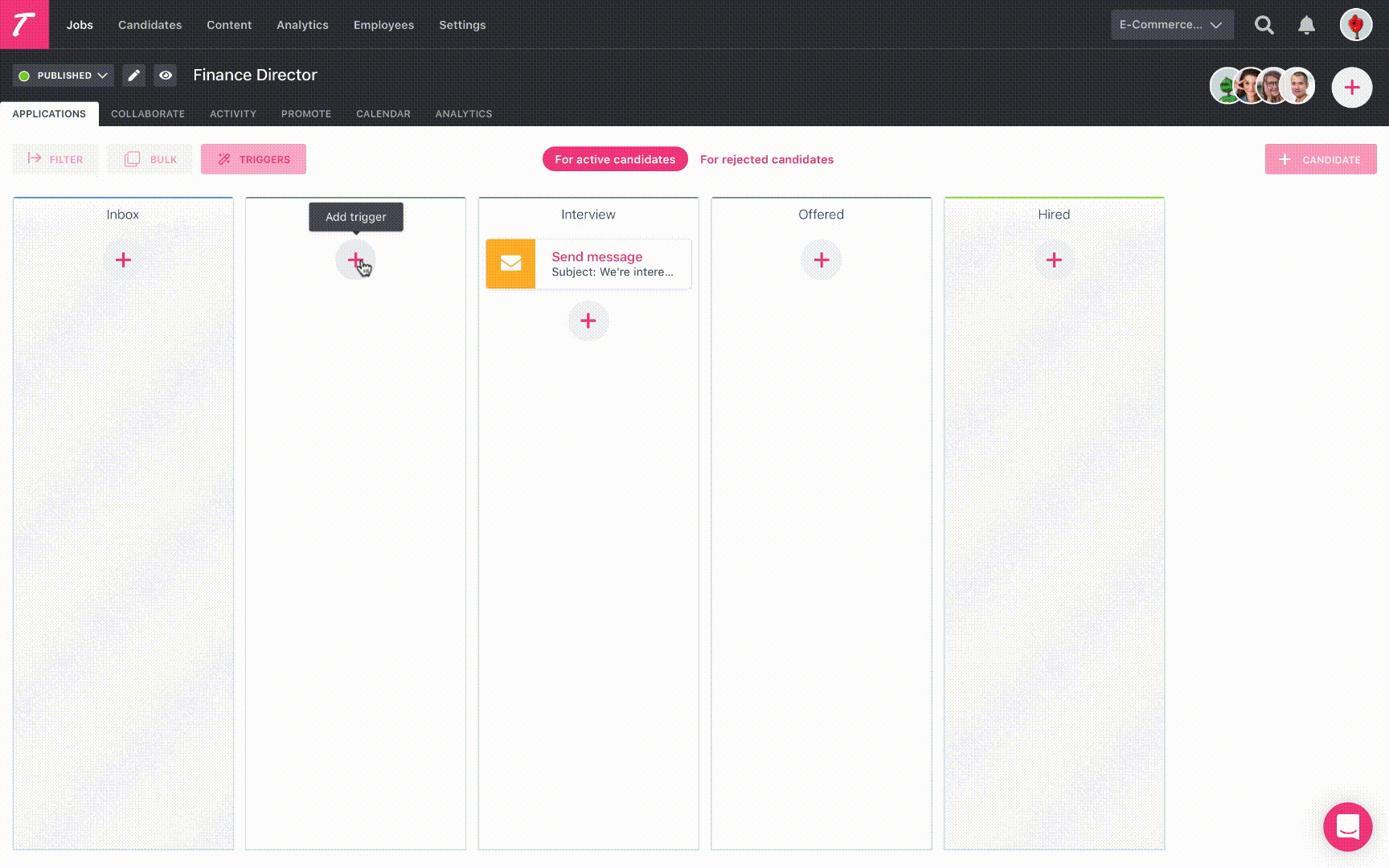 Pretty sweet, right? We’re done talking - go now, and add set timers to your automation to really experience a whole new level of smooth in your workflow.
Pretty sweet, right? We’re done talking - go now, and add set timers to your automation to really experience a whole new level of smooth in your workflow.
Let us know how you like this and if you have any questions 🎈
Recommended topics
![]()
Highlights from our latest releases ✨✨
We've collected the highlights from our latest releases. Co-pilot, historic reports and more.
![]()
Set a Job Name that's only shown internally
Make collaboration easier by naming your job what it's called internally, and use a different job ad title for the candidates to see.
![]()
Automatically add to-dos for new users 🥳
Add custom to-do templates so that each new user knows exactly what to do as they first log in, depending on their access level.