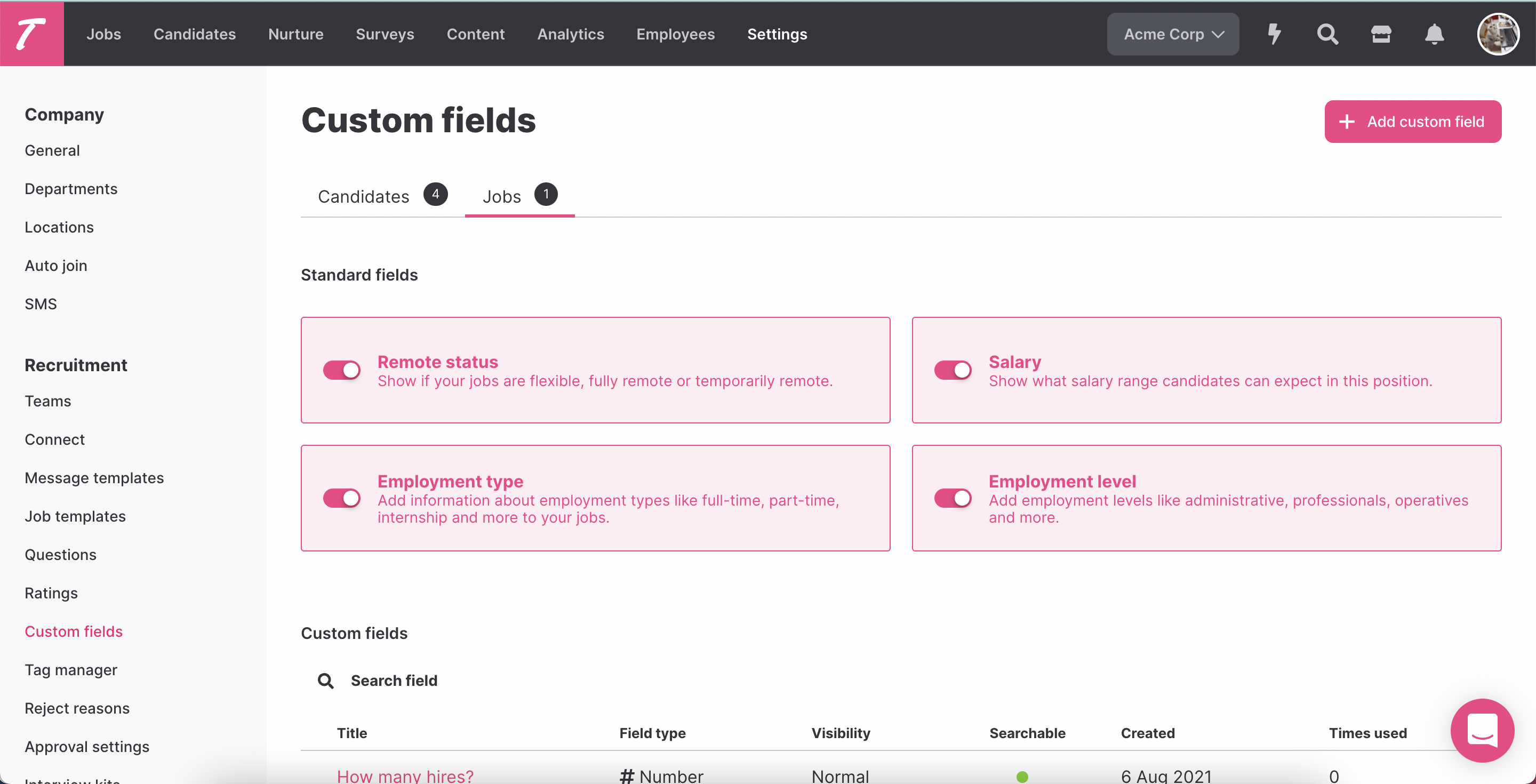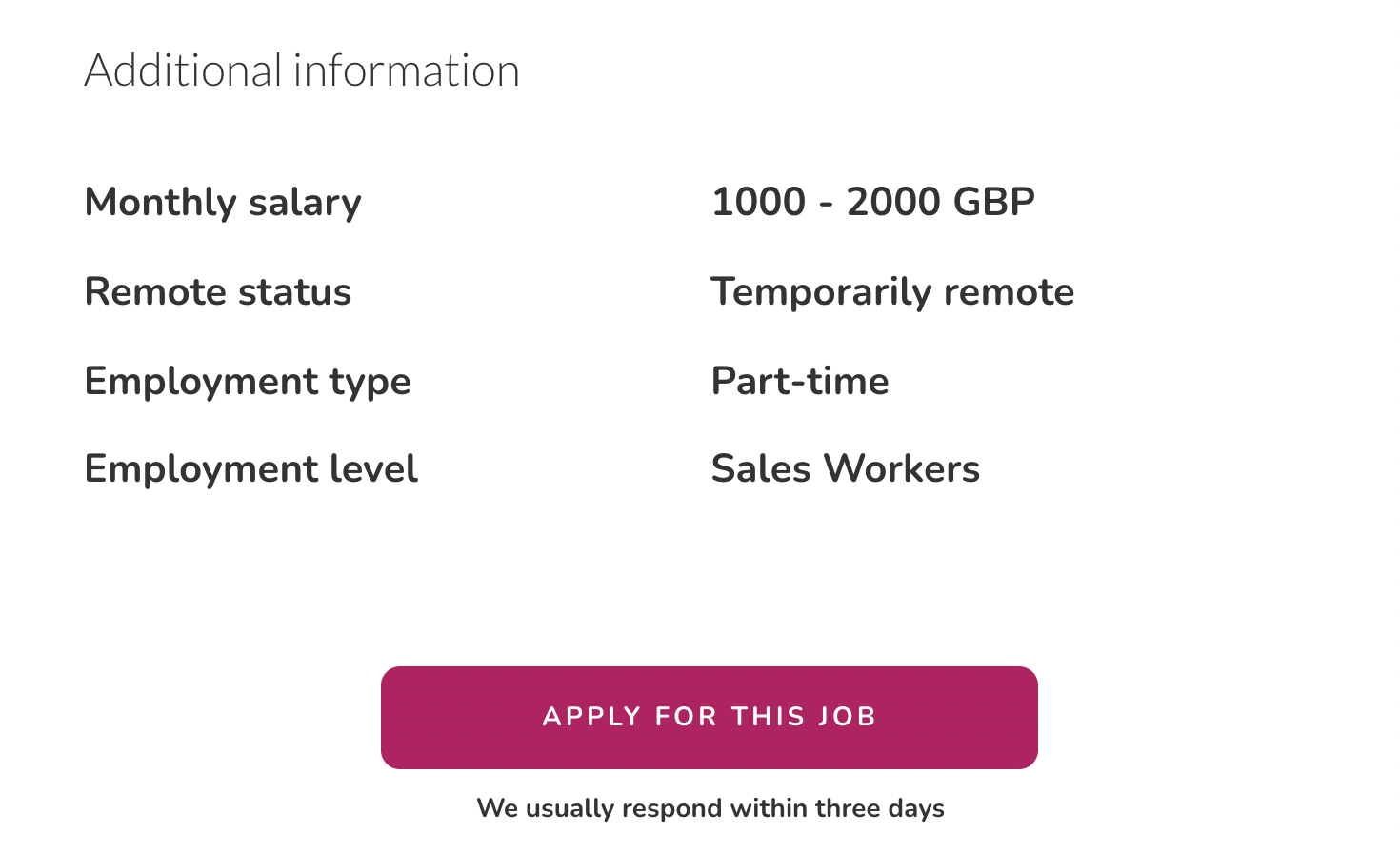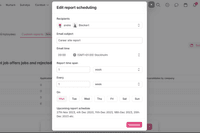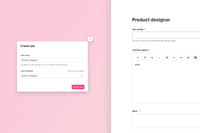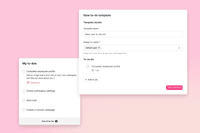Show more information with custom fields
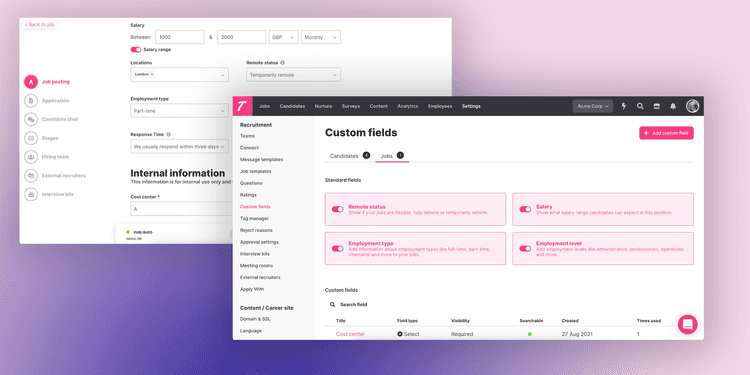

Suzan Dil
Custom fields are fields that you can... yes you guessed it; customise for any needs you might have. With our latest update these fields can now be created for jobs as well as candidates, to make it easier for you and your team to share specific information about jobs internally or externally. Create custom fields for different purposes and let your team fill them out.
Custom fields for jobs
In your custom fields settings, there is now a new Jobs tab. Here you can toggle on the standard custom fields, as well as create your own fields.
Standard custom fields
Select between the four preset standard custom fields, with these types:
- Remote status
- Salary
- Employment type
- Employment level
The person posting the job will see all fields in the flow like this, and if any fields are required, they will have to fill them out before being able to post the job.
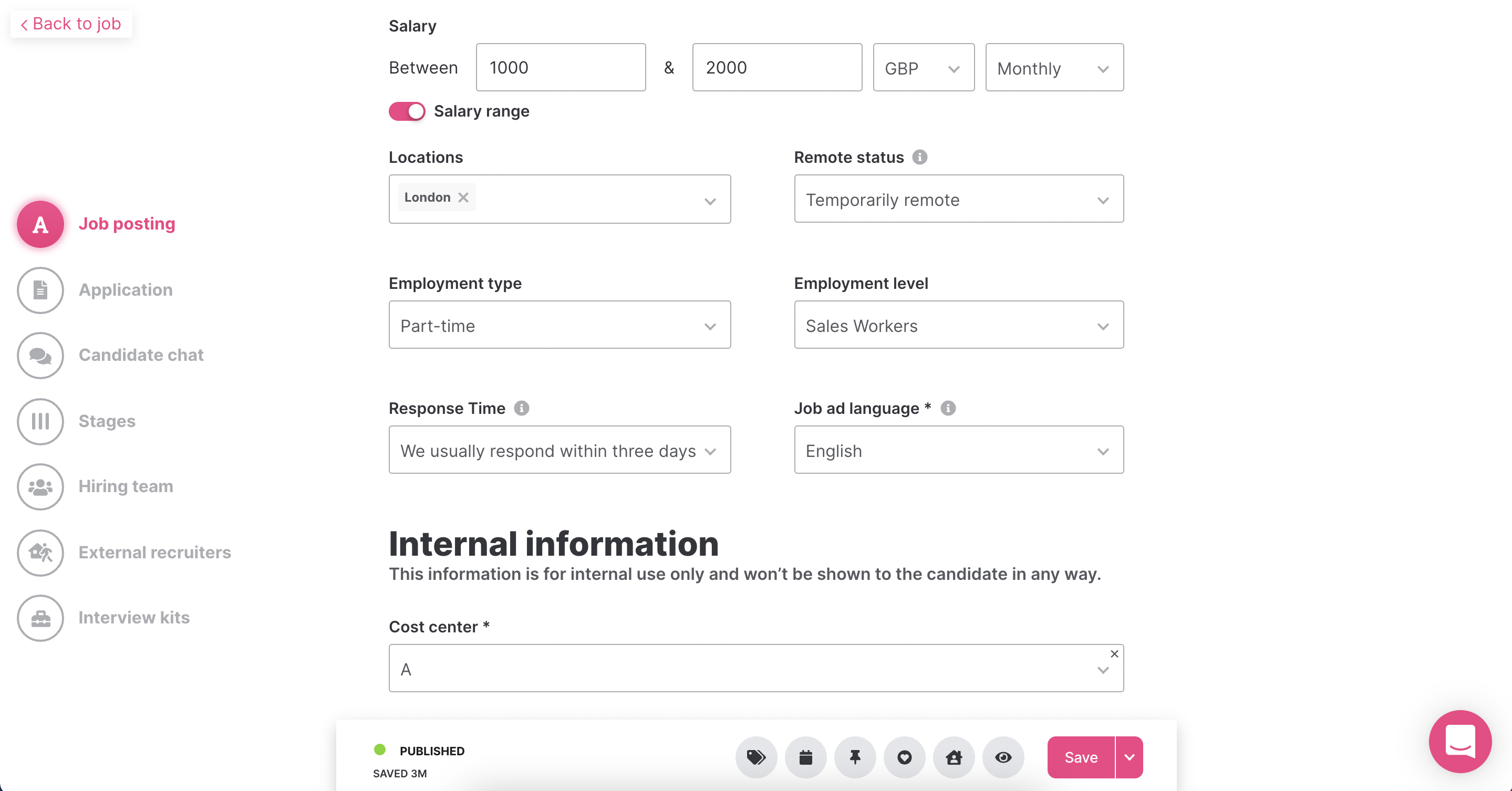
The information is then visible in the job ad, so that you can make sure the candidate has all the information before applying.
Create your own custom fields
Creating your own custom fields makes it possible for you to make it fit into your process just the way you want it to. Use your own custom fields for any type of information that should be internal or external.
Select if the new custom fields should be:
- Visible for candidates in the job ad
- Required for users to fill in when posting a job.
- Not shown in job filters
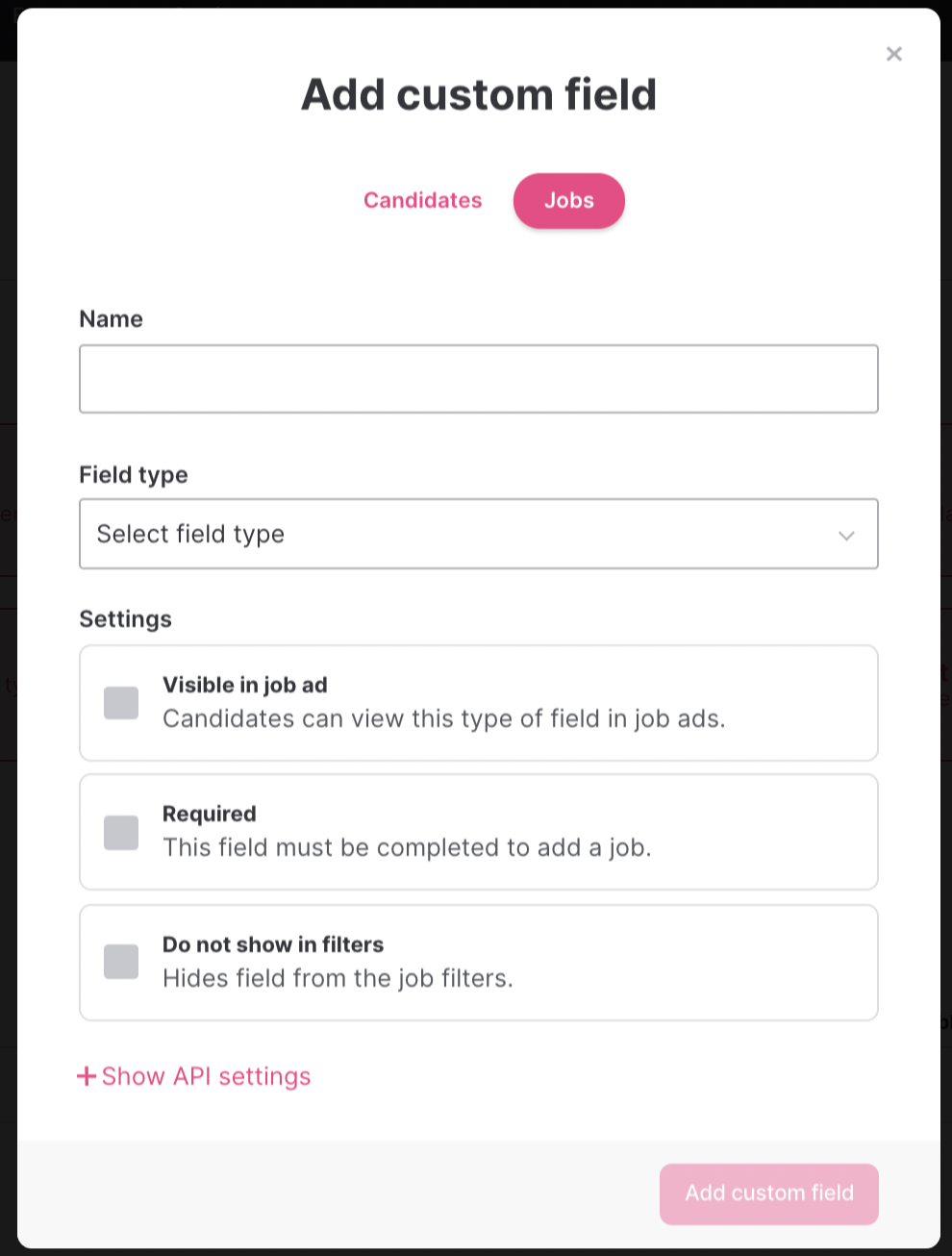
The job custom fields can be used in the Jobs overview to more easily filter the jobs you want to see, unless you've chosen to hide them.
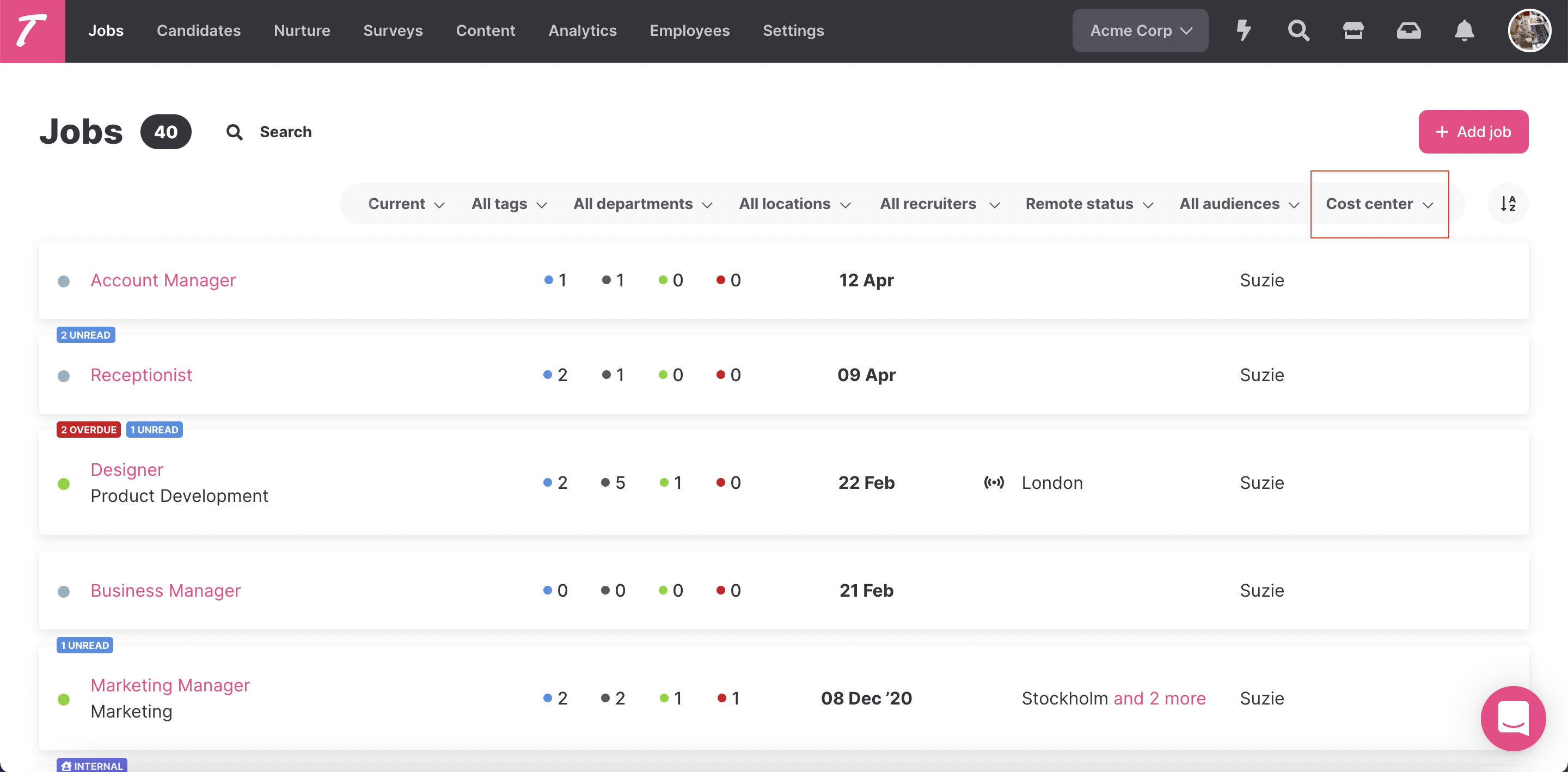
The fields are also visible in the specific jobs. Click the icon next to the job title to see the job details.
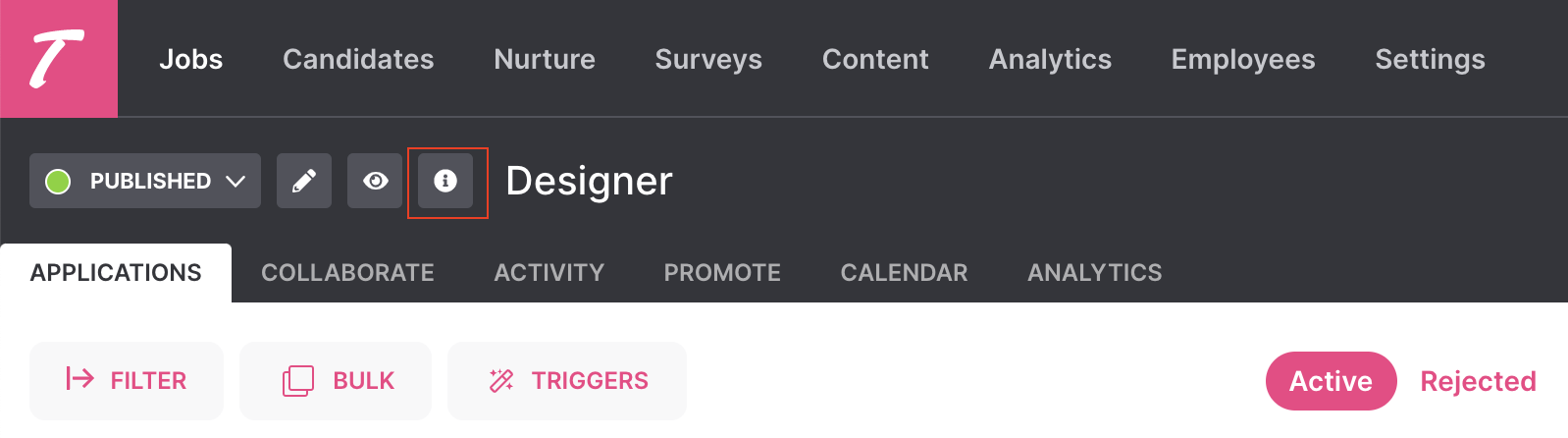
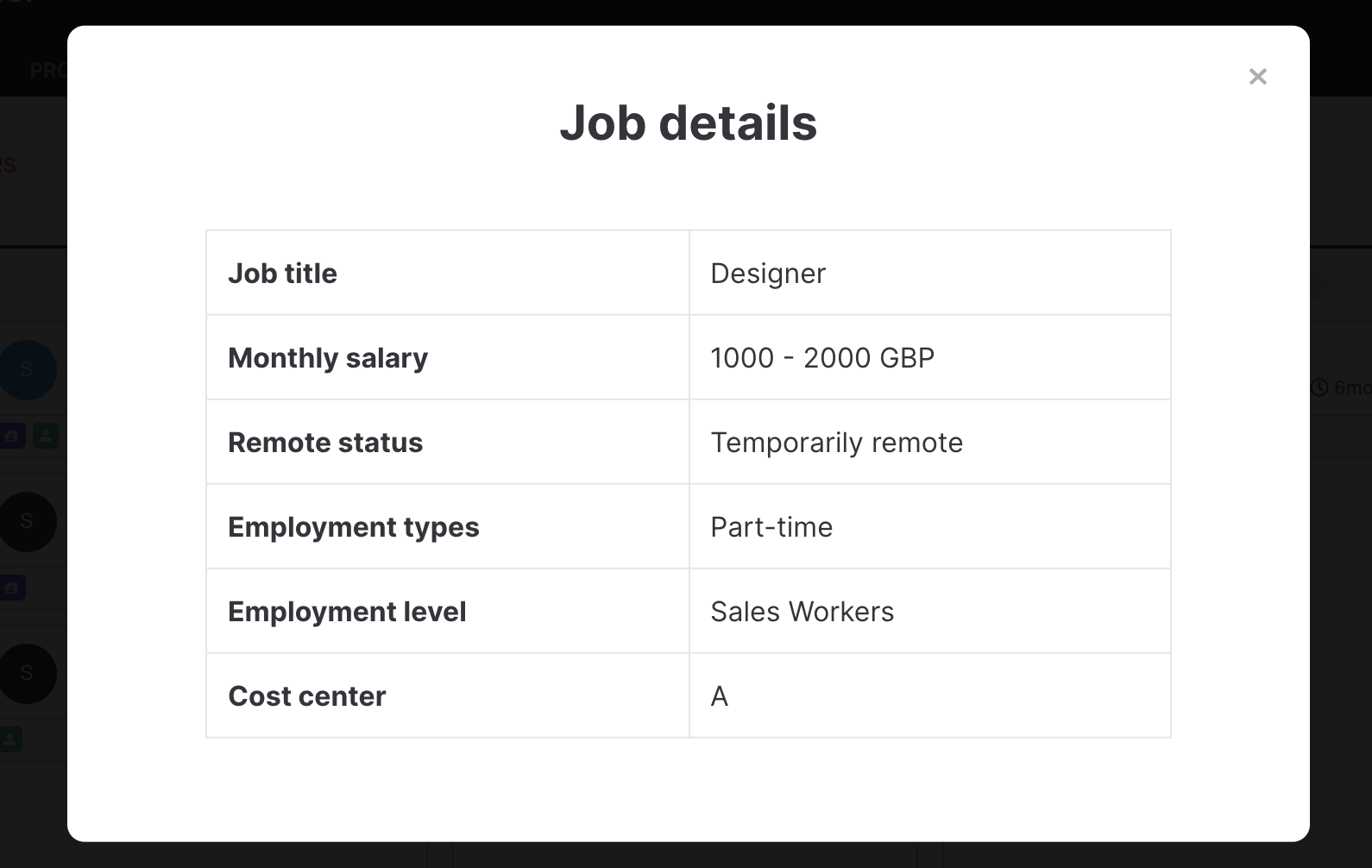
Just like before, candidate custom fields are also visible in the Candidate overview to use as a filter when searching for candidates.
API
With this update, there is also an option to create an API field. That means that it will never be visible on the candidate card, but can be set from the API. You can also choose to set the field API name.
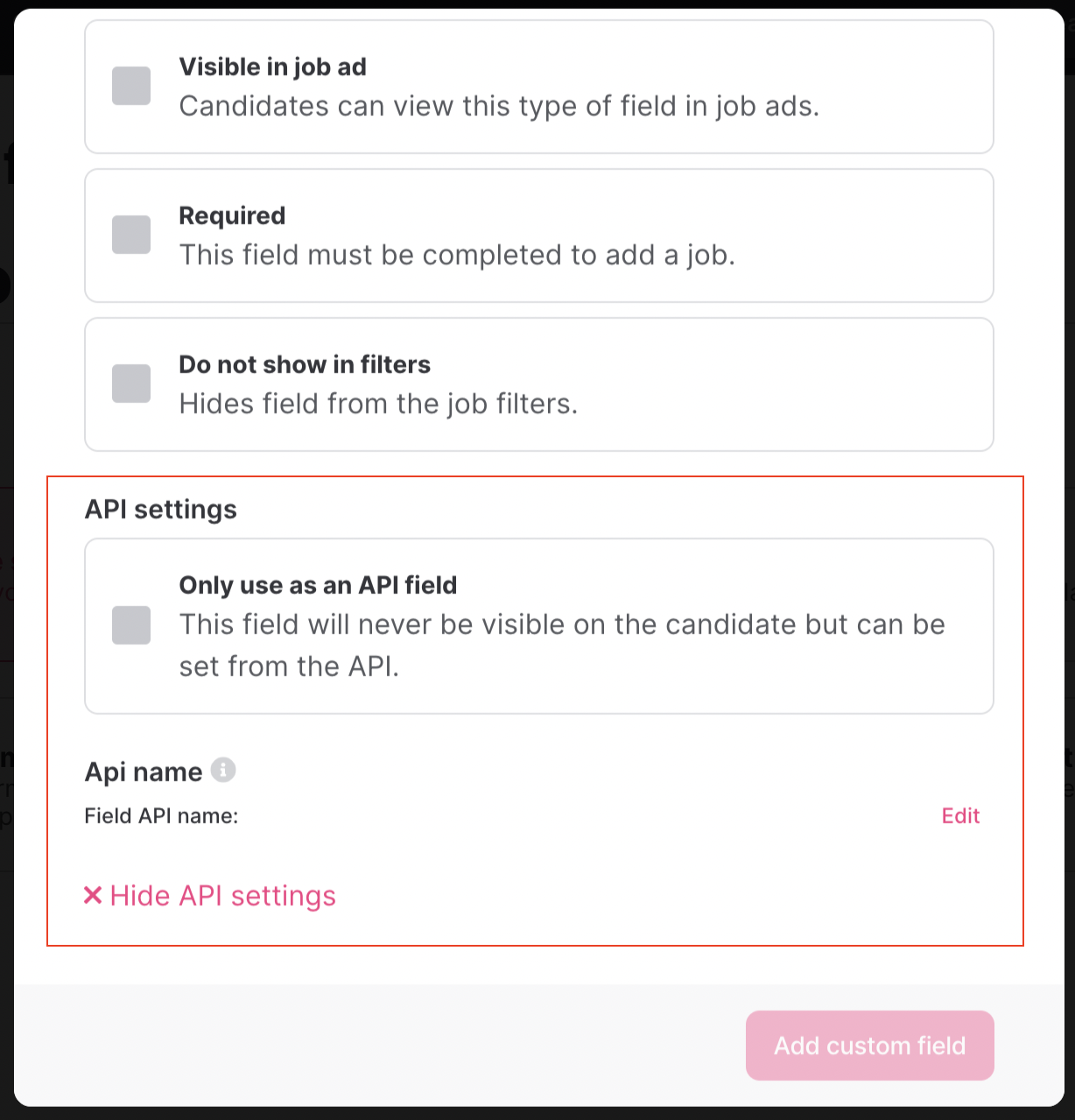
The custom fields are now hidden under a dropdown if they don't contain any information. They automatically show when information is entered, to make the experience of screening the candidate even better.
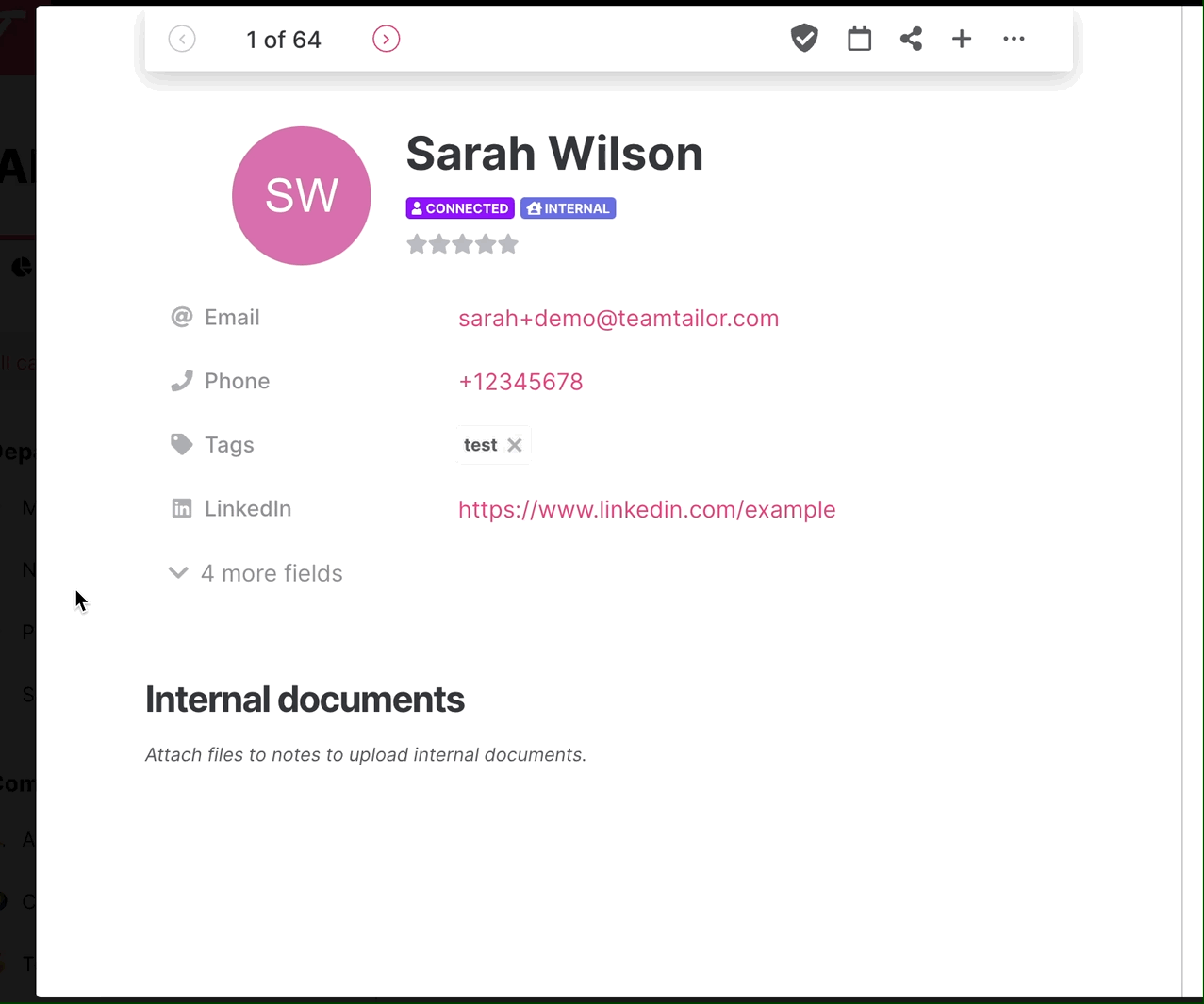
More information and details can be found in our support article. We really hope you like this update. Talk to you soon! 🥳
With love,
/The Teamtailor Product Team
Recommended topics
![]()
Highlights from our latest releases ✨✨
We've collected the highlights from our latest releases. Co-pilot, historic reports and more.
![]()
Set a Job Name that's only shown internally
Make collaboration easier by naming your job what it's called internally, and use a different job ad title for the candidates to see.
![]()
Automatically add to-dos for new users 🥳
Add custom to-do templates so that each new user knows exactly what to do as they first log in, depending on their access level.