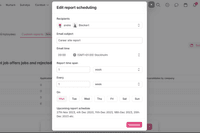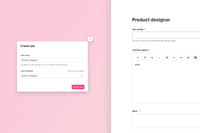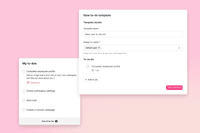New: Manage your employees in Teams 🎉
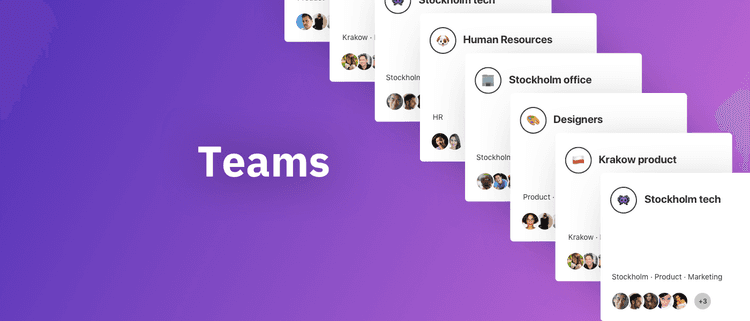

Suzan Dil
With our latest update, you’ll be able to set up teams based on departments, roles and locations. A smart new way of managing your employees and efficiently handling their access with a click.
With Teams, you'll be able to:
- Get more control over the access your employees have
- Manage the Recruiter for jobs in one place with Team Manager
- Quickly add the correct Team and members for each job
Manage your employees in a better and more structured way. Increase control of who accesses which candidates.
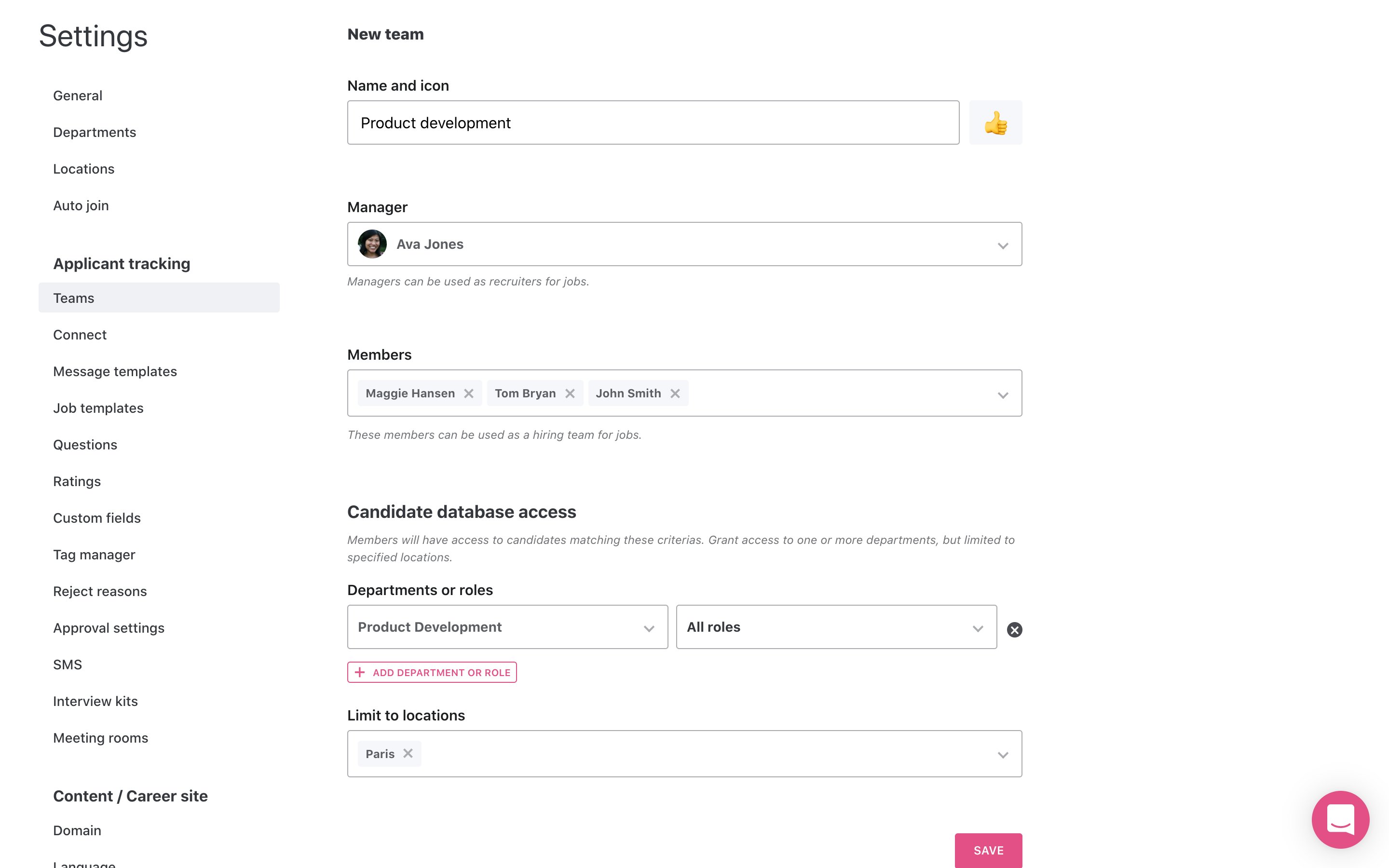
Create a Team and mix departments, roles and locations to get the perfect access for the members. Restricting the team to those parameters will make sure they only see relevant candidates.
If you have someone recruiting a developer for your London office, you can give them access to candidates belonging to the Product Development department in London. Candidates belong to the department, roles and locations they have applied or connected to.
Use Teams in Jobs
When creating a job, you can add a Team that should be included in the Hiring Team for this specific job. You can also add additional users that are not a part of the Team, that should access this job.
If you choose to make the Team Manager the responsible recruiter for this job, other smart functionality will also kick in. If you ever make someone else the Team Manager, that person will automatically be the recruiter for every job the Team Manager has been added to previously. This way transitions of tasks between different employees are made even easier.
You can also click "Change recruiter" to select someone else as the Recruiter.
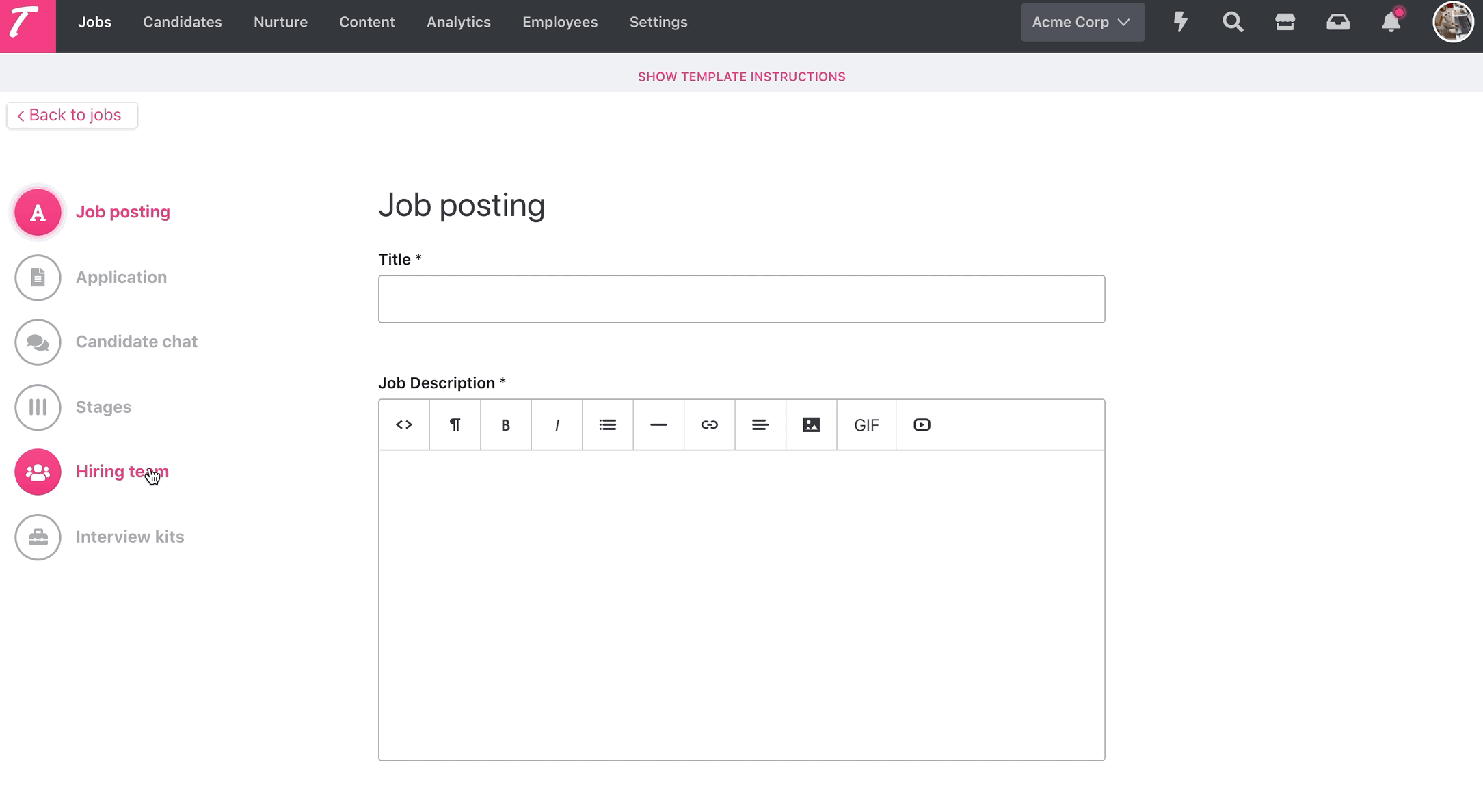
How to create Teams
If you’ve previously used department hiring teams, they will automatically transform to Teams with this update. So basically, you won't have to do or change anything. If you want to edit or set up new teams, admins can administrate that in Settings —> Teams.
We really hope you liked this update, we will reveal more useful features for Teams in the future 😍
Talk to you soon!
/The Teamtailor Product Team
Recommended topics
![]()
Highlights from our latest releases ✨✨
We've collected the highlights from our latest releases. Co-pilot, historic reports and more.
![]()
Set a Job Name that's only shown internally
Make collaboration easier by naming your job what it's called internally, and use a different job ad title for the candidates to see.
![]()
Automatically add to-dos for new users 🥳
Add custom to-do templates so that each new user knows exactly what to do as they first log in, depending on their access level.