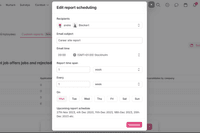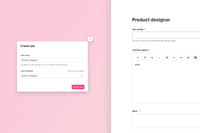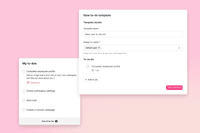New: Unbiased candidate screening 🏆
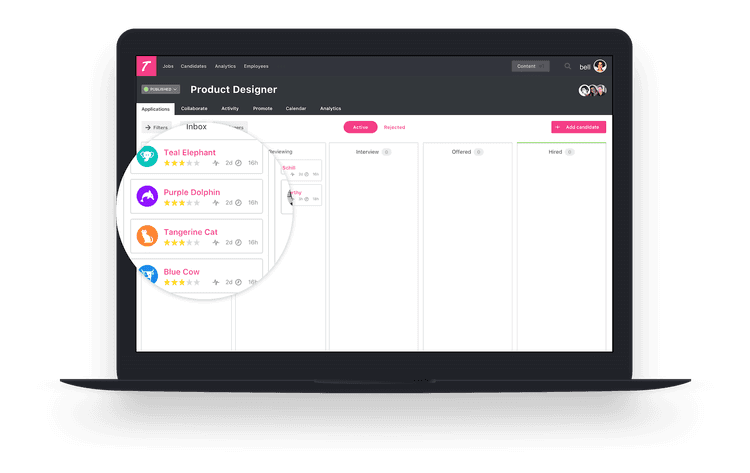

Suzan Dil
Bias and prejudice can in some cases unfortunately have an impact on recruitment processes, which leads to people making decisions based on the wrong things. We want to give you the tools to eliminate the risk of any biased recruiting.
With our latest product release, we've made it possible for you to screen candidates without any risk of bias or prejudice. If you set any stage to be in Anonymous mode, Teamtailor will remove all personal information from the candidate card, and replace them with animal names and avatars instead. Having set animal names makes it possible for you and your team to communicate about the same candidates, without knowing the real name.
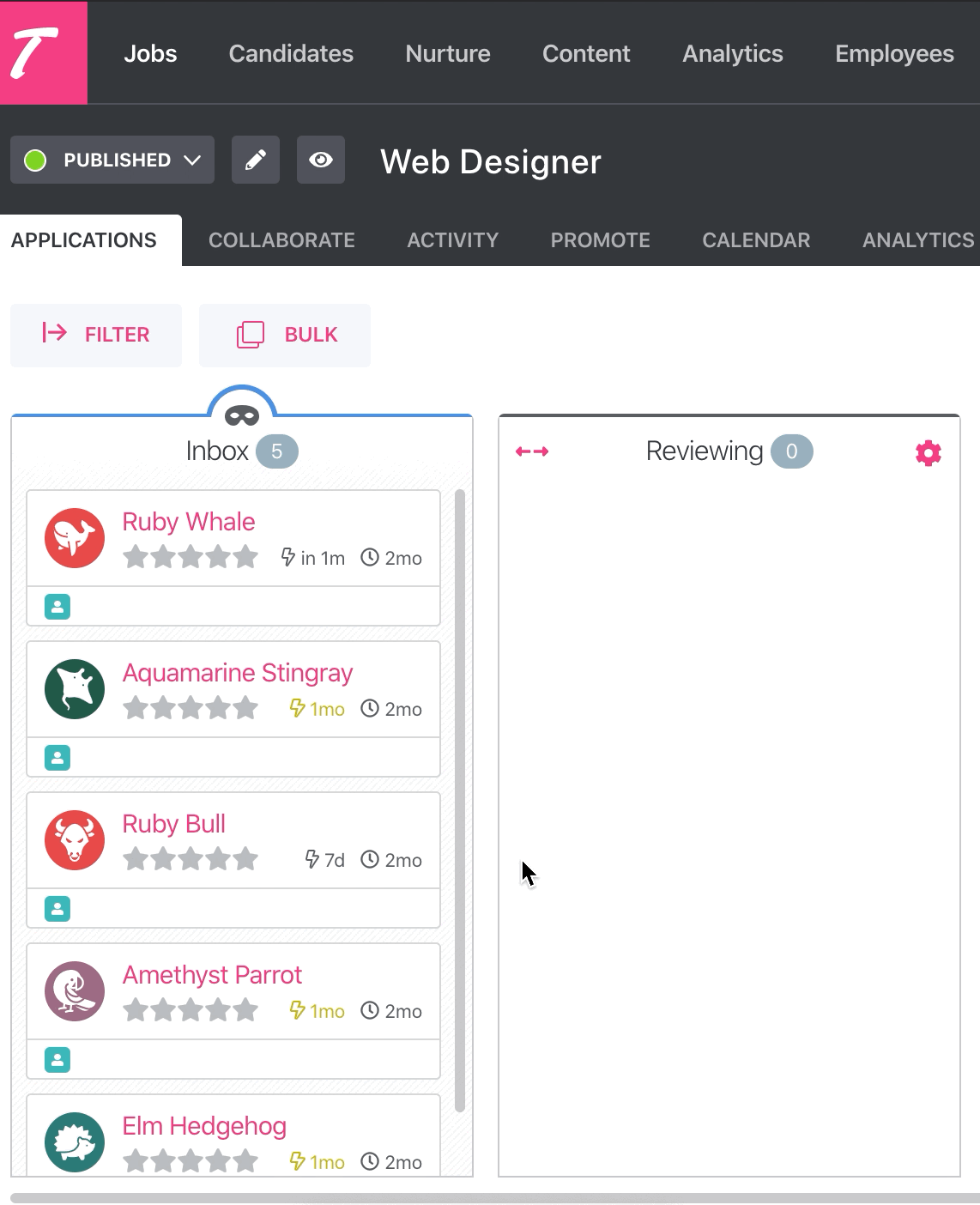
If you've asked for a resume in the recruitment process and toggled on Anonymous mode, Teamtailor will also automatically try to mask your candidates' resumes, to hide names and pictures, but still show you relevant information.
When you move the candidate to a stage that's not in Anonymous mode, their information will be shown instantly. In other words, you have full control over when you can see more information about the candidate.
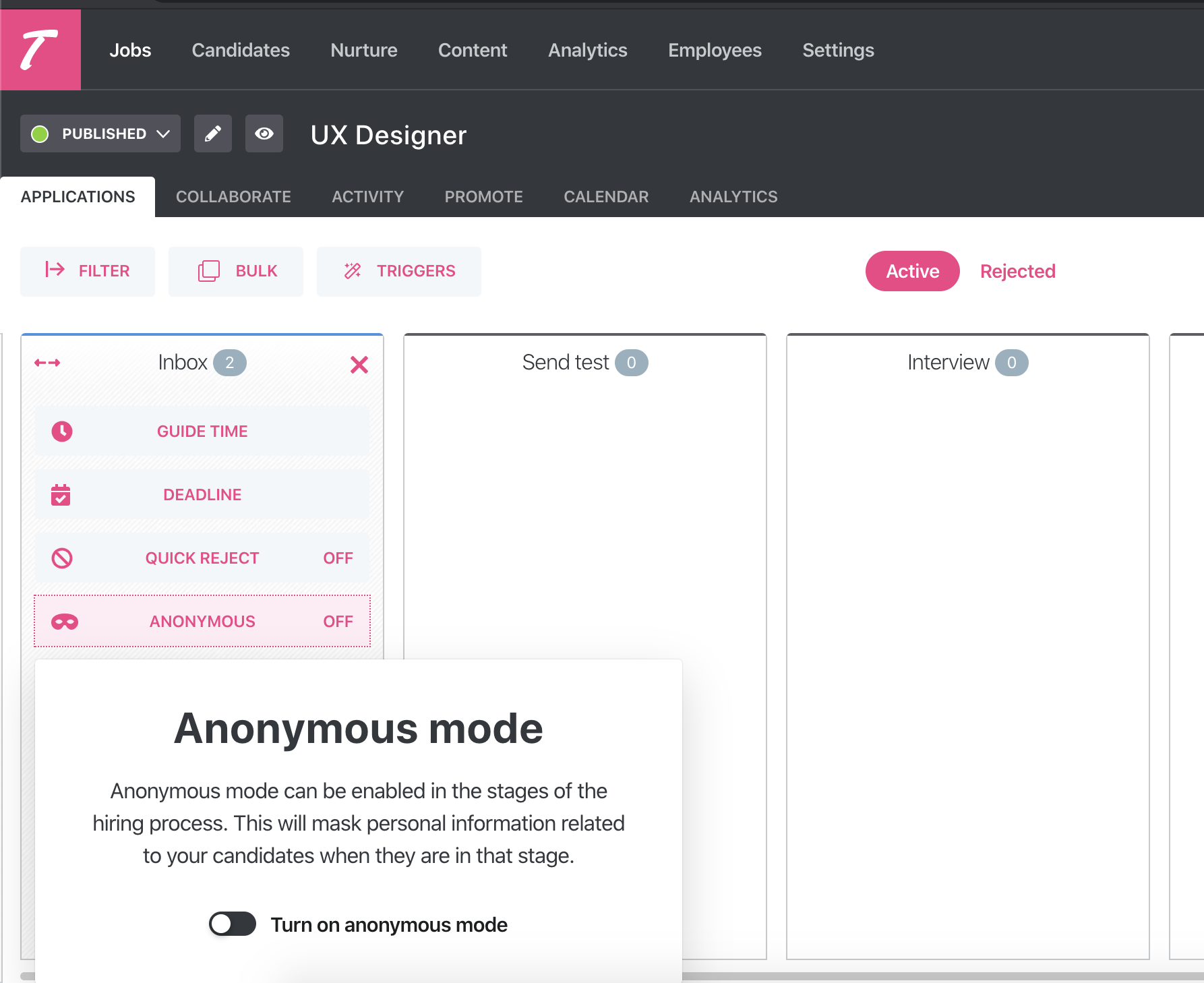
Getting started
There are two places where you can activate this feature for your stages. Either when creating or editing a job, click on the mask symbol to activate the anonymous mode.
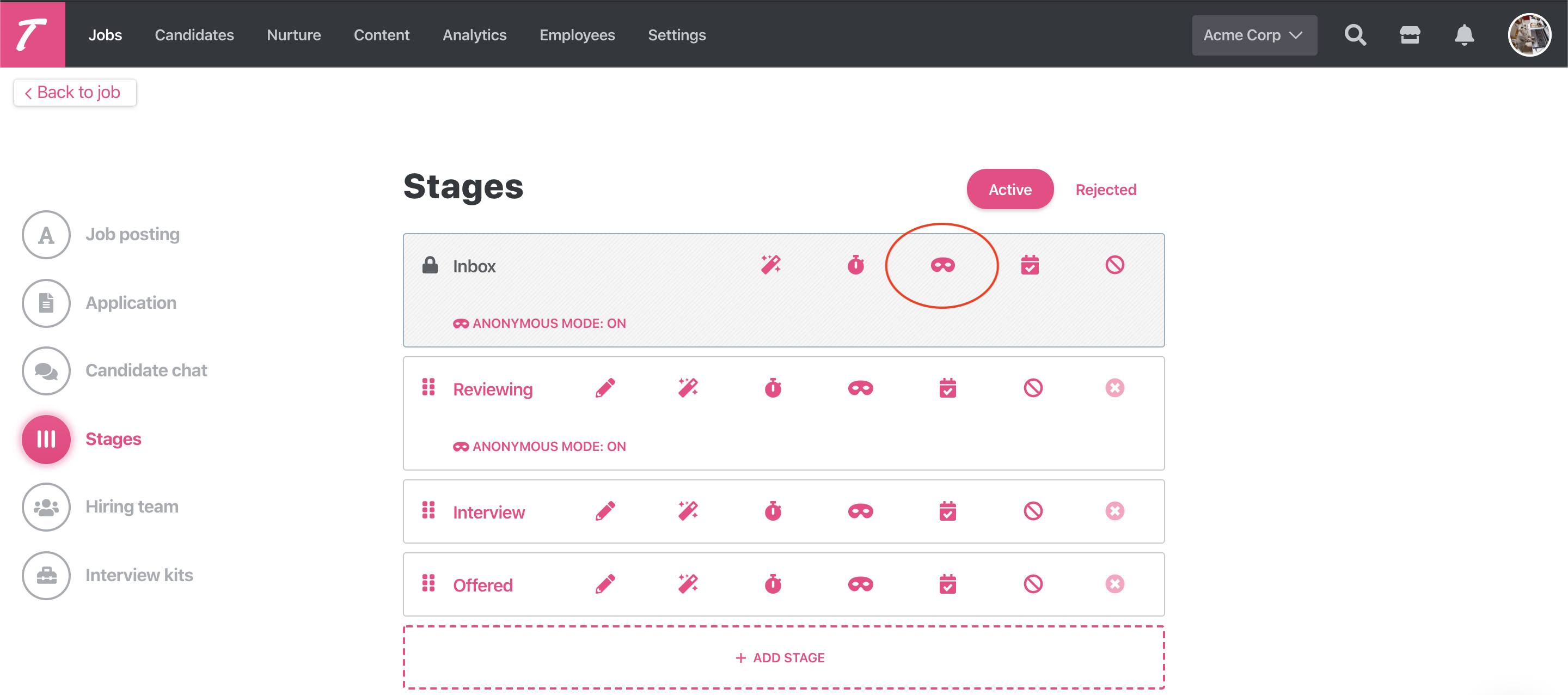
From the job stages, click the cog wheel on the stage you want to be anonymous, and activate it.
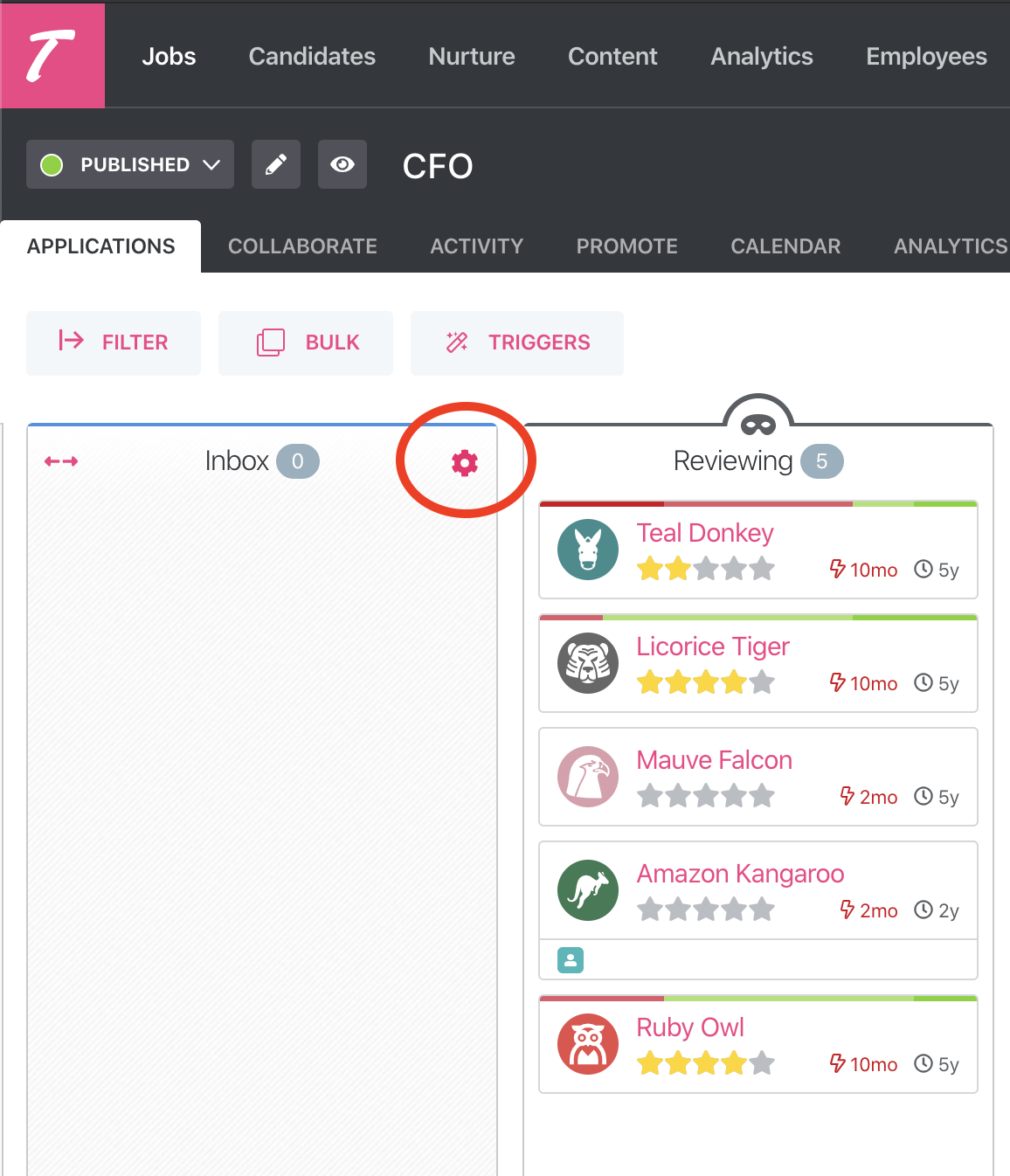
We are so happy about this project, and hope you are too! Let us know what you think in the live chat, we appreciate any feedback.
Wishing you a great day, talk to you soon!
Love from the Teamtailor Product Team.
Recommended topics
![]()
Highlights from our latest releases ✨✨
We've collected the highlights from our latest releases. Co-pilot, historic reports and more.
![]()
Set a Job Name that's only shown internally
Make collaboration easier by naming your job what it's called internally, and use a different job ad title for the candidates to see.
![]()
Automatically add to-dos for new users 🥳
Add custom to-do templates so that each new user knows exactly what to do as they first log in, depending on their access level.